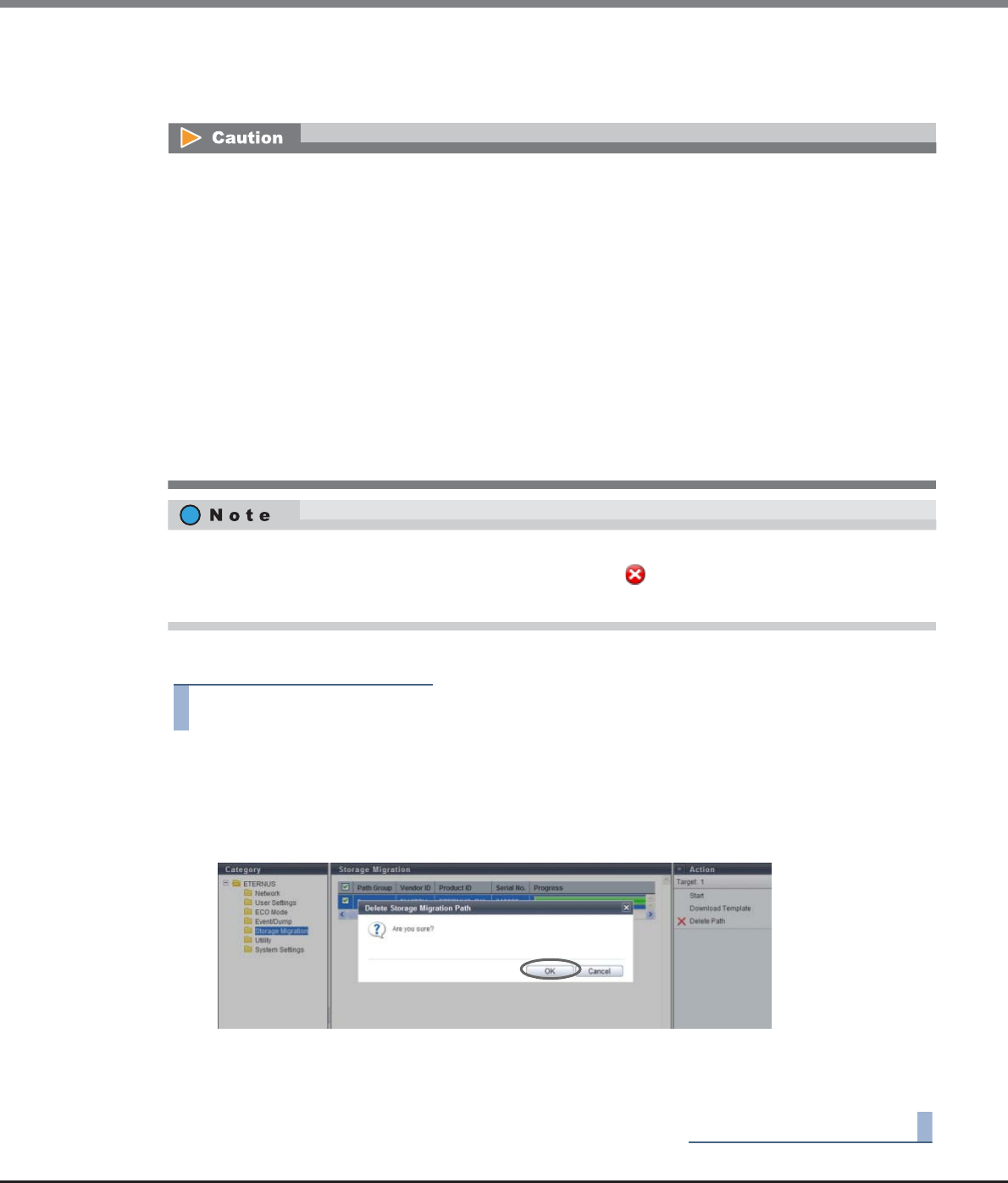
Chapter 11 System Management
11.2 Functions in the Action Area for System
ETERNUS Web GUI User’s Guide
Copyright 2013 FUJITSU LIMITED P2X0-1090-10ENZ0
914
11.2.11.3 Delete Storage Migration Path
This function deletes path groups for Storage Migration.
The procedure to delete the Storage Migration path is as follows:
Procedure
1 Select the path group that is to be deleted (multiple selections can be made) and click
[Delete Path] in [Action].
→ A confirmation screen appears.
2 Click the [OK] button.
→ Deletion of the Storage Migration path starts.
3 Click the [Done] button to return to the [Storage Migration] screen.
End of procedure
The path groups must be deleted after the data migration is complete. The following operations are not
available before path groups are deleted:
• Concurrent upgrade of firmware at the destination storage system
• ECO mode schedule setting of the RAID group to which the destination volume belongs
• ECO mode schedule setting of the Thin Provisioning Pool (TPP) to which the destination volume belongs
• Capacity expansion of the RAID group to which the destination volume belongs
• RAID migration of the destination volume
• Encryption of the destination volume
• Capacity expansion of the destination volume
• Deletion of the destination volume
• Port mode modification of the destination FC-Initiator port
• Port parameter setting of the destination FC-Initiator port
• Reduction of the CA to which the destination FC-Initiator port belongs
The path group can be deleted if all configured paths are in any of the following state:
• "Source LUN Status" of the Storage Migration Volume List is " Not Exist".
• "Migration Status" of the Storage Migration is "Normal End", "Stop", "Initial", or "Waiting".


















