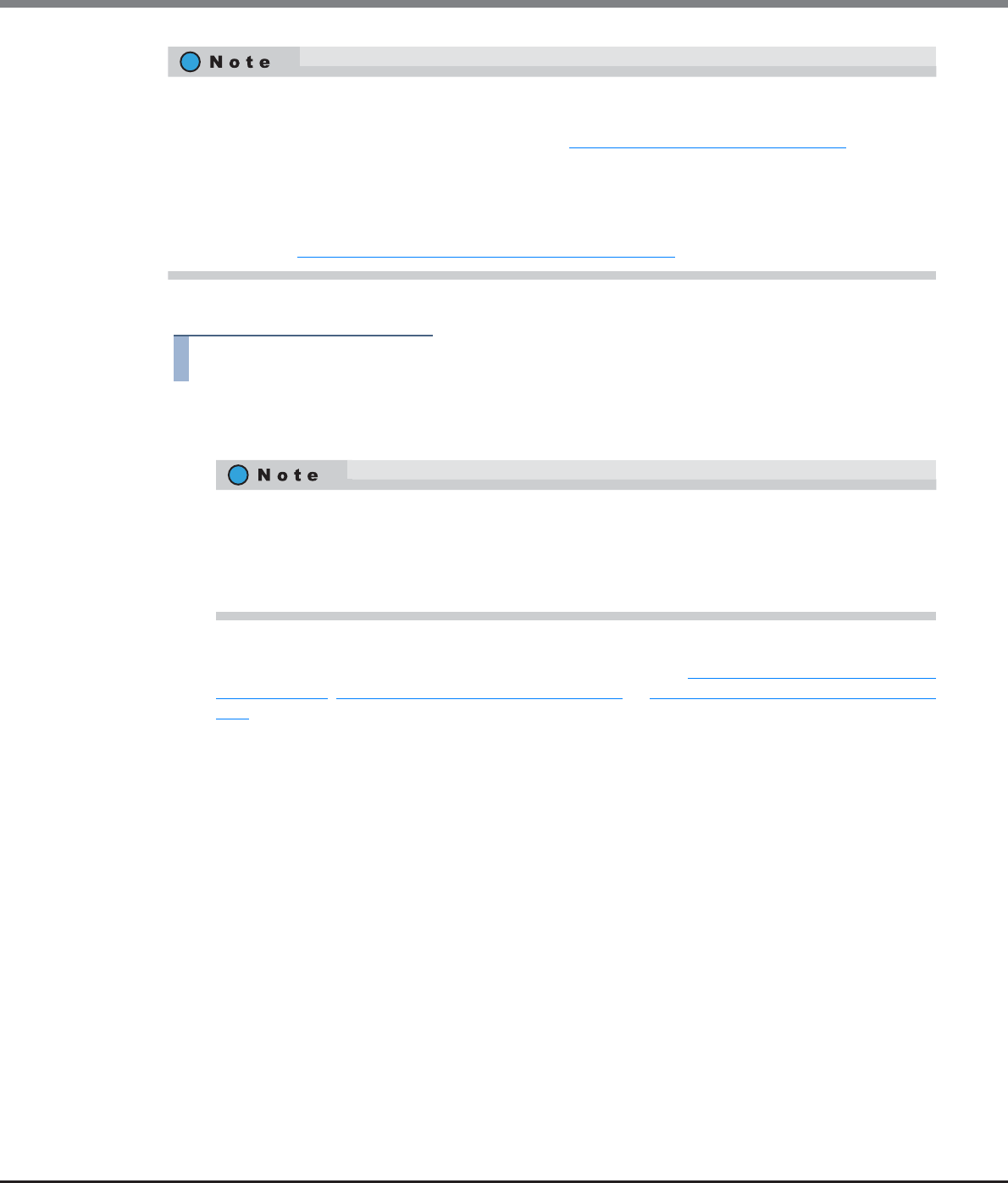
Chapter 9 Connectivity Management
9.2 Functions in the Action Area for Connectivity
ETERNUS Web GUI User’s Guide
Copyright 2013 FUJITSU LIMITED P2X0-1090-10ENZ0
532
The procedure to set FC port parameters is as follows:
Procedure
1 Select which FC port to set the parameters for (multiple selections can be made) and click
[Configure FC Port] in [Action].
2 Set the parameters for all of the selected ports and click the [Set] button.
The settings of port parameters vary depending on the port mode ("When the port mode is "CA" or "CA/
RA"" (page 532), "When the port mode is "RA"" (page 536), or "When the port mode is "Initiator"" (page
539)).
■ When the port mode is "CA" or "CA/RA"
• Port
Select the target port or select the copy source port.
The selectable port locations are displayed as options:
- CM#x CA#y Port#z (x: CM number, y: CA number, z: Port number)
• Connection
Select the connection topology for the target port from the "Fabric" or "FC-AL".
When "FC-AL" is selected, it is necessary to assign a Loop ID to the port.
- Fabric
A connection type that enables simultaneous communication among multiple nodes through a
Fibre Channel switch. This connection type can also be used for a direct connection when "Trans-
fer Rate" is "16 Gbit/s".
- FC-AL
A connection type that connects multiple nodes in a loop.
This connection type is used for a direct connection when "Transfer Rate" is 8Gbit/s or less.
• There are four types of port modes for FC ports; CA, RA, CA/RA, and Initiator. CA is used for connecting to a
server, RA is used for REC, CA/RA is used for connecting to a server and for REC, and Initiator is used for
Storage Migration. To change the port mode, refer to "9.2.3.11 Modify Port Mode" (page 571)
. The default
value is "CA".
• For more details on the parameter settings of FC-CA, refer to "User’s Guide -Server Connection-" for each
OS type.
• When changing the port parameters for FC-Initiator port, delete the path group specified in the target
port. Refer to "11.2.11.3 Delete Storage Migration Path" (page 914)
for details.
Multiple selections can be made from FC ports that have the same "Type" and "Port Mode". To set the
same parameters for multiple ports, set the parameters of the copy source port and click the [Copy]
button. Select the copy destination port and click the [Copy] button. The parameters can be copied.
Note that the "Loop ID" that is specified for "Set Loop ID (Manual)" is not copied.
To set different parameters to multiple ports, select each target port and set the parameters.


















