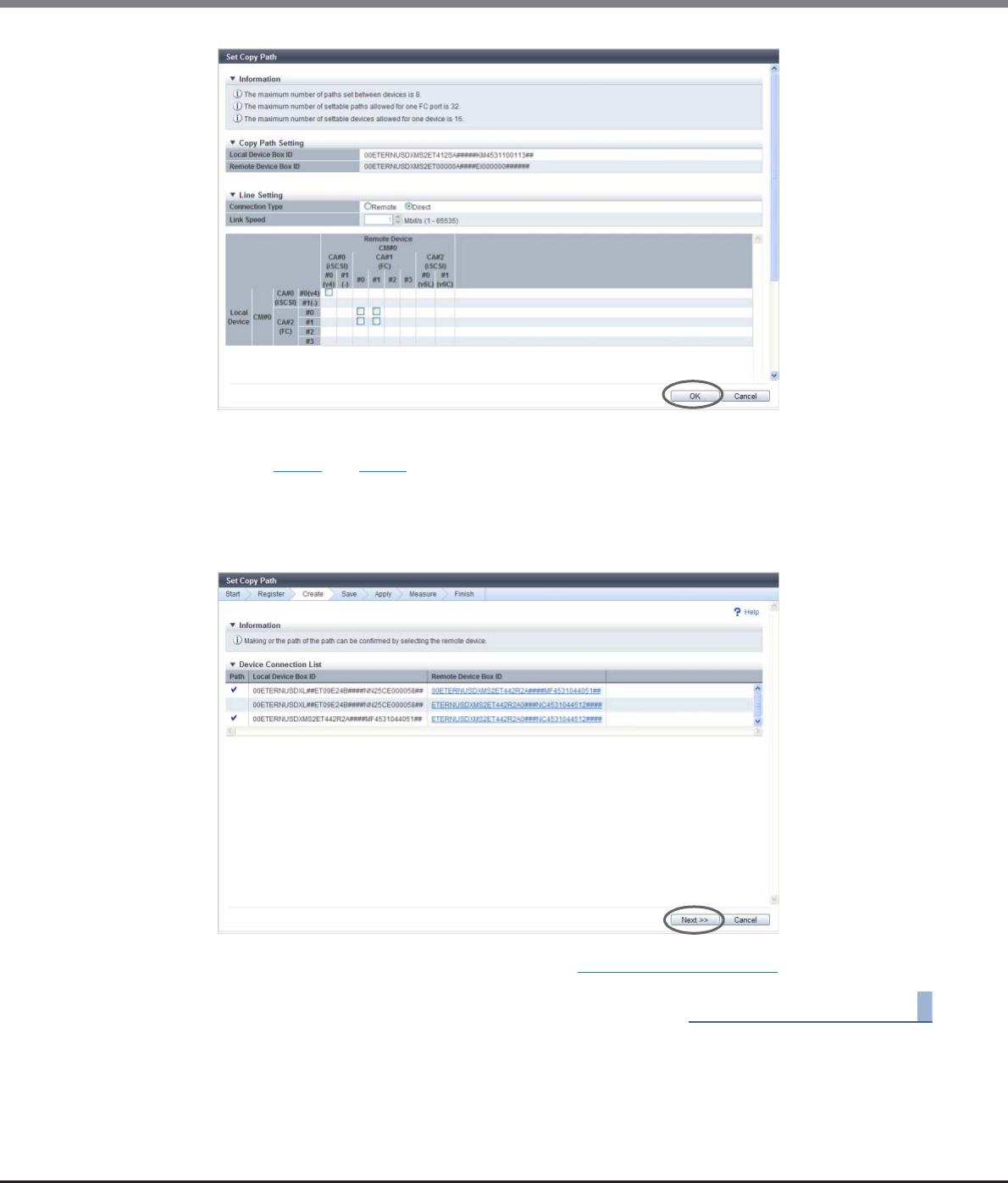
Chapter 8 Advanced Copy Management
8.2 Functions in the Action Area for Advanced Copy
ETERNUS Web GUI User’s Guide
Copyright 2013 FUJITSU LIMITED P2X0-1090-10ENZ0
334
→ The [Copy Path Creation Device Selection] screen appears.
3 Repeat Step 1 and Step 2 the same number of times as the number of storage systems to set
copy paths.
4 When setting a copy path is completed for all the storage systems, click the [Next >>]
button.
→ The [Download File] screen appears. Proceed to "Save Copy Path" (page 335).
End of procedure


















