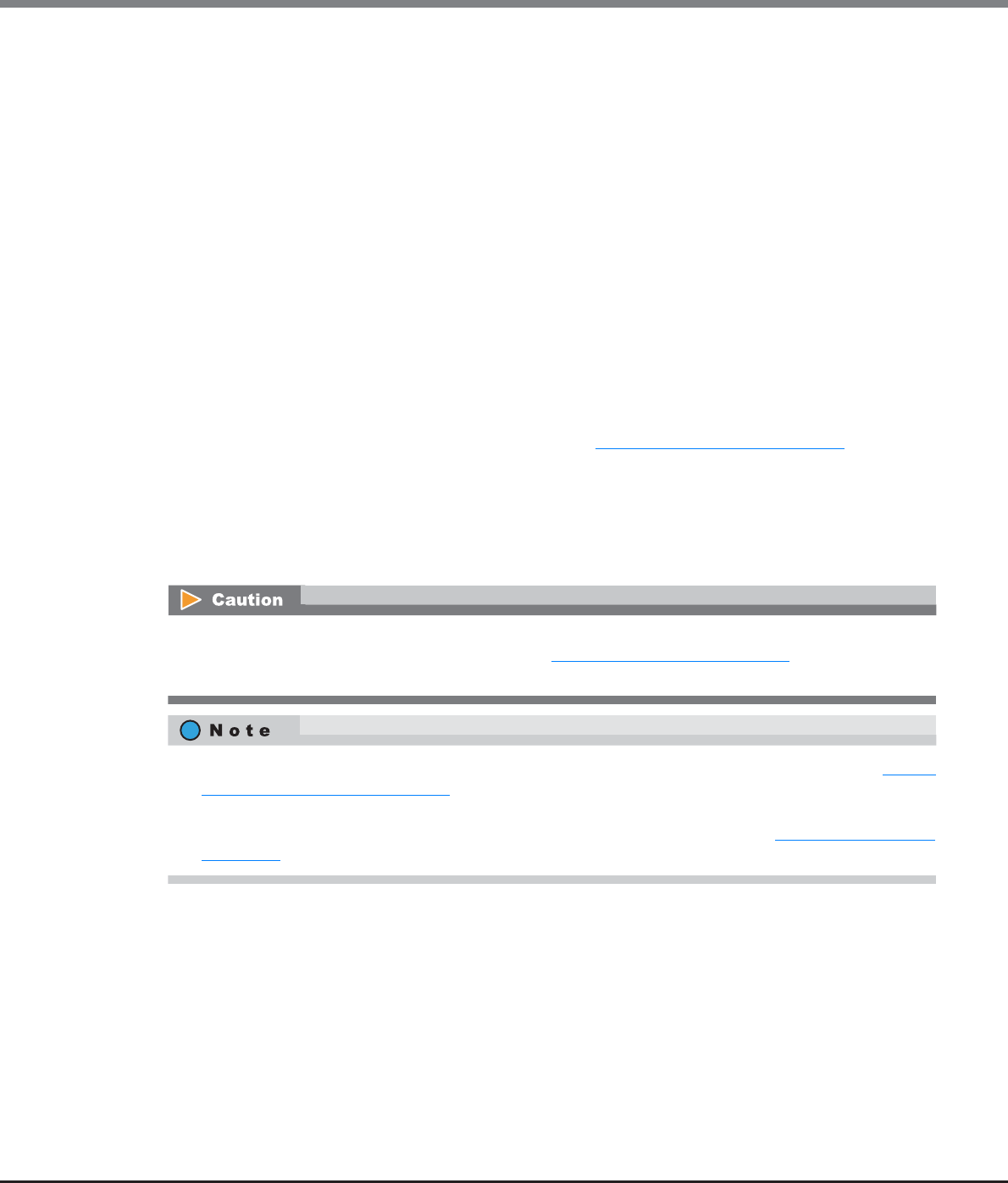
Chapter 8 Advanced Copy Management
8.1 Advanced Copy Status
ETERNUS Web GUI User’s Guide
Copyright 2013 FUJITSU LIMITED P2X0-1090-10ENZ0
271
• Encrypted
- Total Capacity
The total capacity of encrypted SDP is displayed.
- Total Used Capacity
The total used capacity of encrypted SDP is displayed.
- Total Used Capacity (%)
The usage rate of encrypted SDP is displayed.
- Used Host Capacity
The total capacity of the SDPE that is allocated for an encrypted SDV where a capacity shortage caused
by data writing from the host has occurred is displayed.
- Used Copy Capacity
The total capacity of the SDPE that is allocated for an encrypted SDV where a capacity shortage caused
by SnapOPC or SnapOPC+ has occurred is displayed.
8.1.6.2 Copy Path
This function displays the Remote Equivalent Copy (REC) path status between the local and remote devices. It
shows whether the copy path created with the function in "8.2.12 Set Copy Path" (page 318)
is operating
properly.
Select the target remote device. (Up to 16 storage systems can be registered.) The following items are
displayed.
• Storage System
• Advanced Copy Path Status
This function is used to check the copy path status by actually sending a command to the copy path between
the storage systems. After following the procedure in "8.2.12 Set Copy Path" (page 318)
to set a copy path,
make sure to check the copy path status with the Copy Path function.
• The "Priority Level" and the "Multiplicity" settings can be specified for each remote Box ID. Refer to "8.2.18
Modify REC Multiplicity" (page 351) for details.
• To change the "Link Speed" setting, create a copy path with a new link speed by using the [Set Copy Path]
function, and apply the created copy path to the related storage systems. Refer to "8.2.12 Set Copy Path"
(page 318) for details.


















