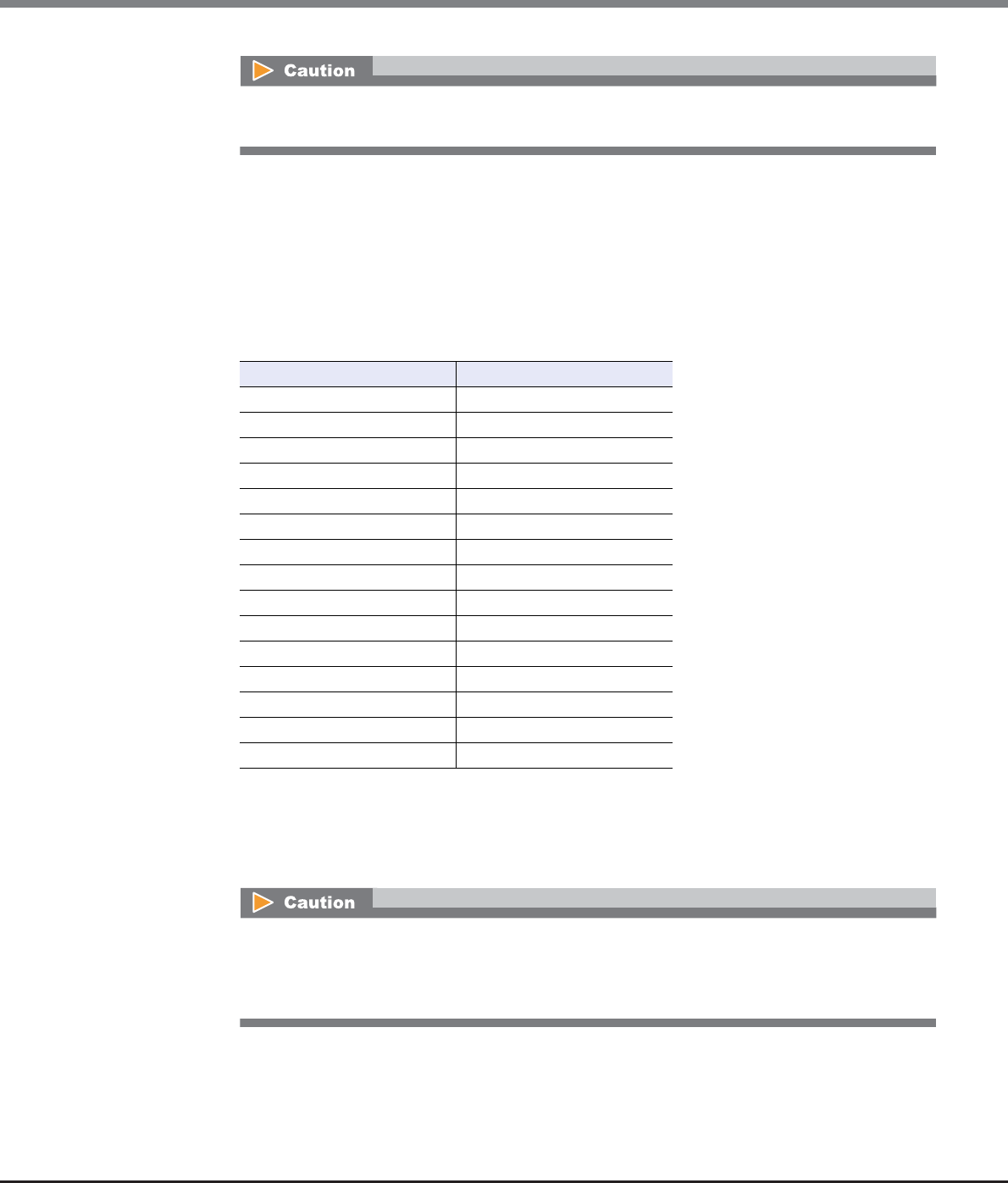
Chapter 9 Connectivity Management
9.2 Functions in the Action Area for Connectivity
ETERNUS Web GUI User’s Guide
Copyright 2013 FUJITSU LIMITED P2X0-1090-10ENZ0
556
• TCP Window Scale
Select the TCP Window scale of the target port between 0 and 14.
"TCP Window Scale" is a parameter that is used to specify the TCP window size. When the I/O load is
high, the expected performance may not be achieved even if "0" or "1" is specified for TCP Window
Scale. Even if "8" or higher is specified, the ETERNUS DX Disk storage system performs as though "7"
is specified for TCP Window Scale.
Specify the "TCP Window Scale" in powers of two (when the value is n-th to the power of two, "n"
indicates the "TCP Window Scale"). The relationship between the setting value and the TCP Window
size is as follows:
• Congestion Control Option
Specify whether to enable or disable the use of "The New Reno Modification to TCP's Fast Recovery
Algorithm" for controlling congestion in the target port. Select "Enable" when using the congestion
control option. When not using the congestion control option, select "Disable". It is not necessary to
change the default setting (Enable) for normal use.
Do not change the TCP port number from 3260 (default value). REC can only be performed when
"TCP Port No." is "3260".
TCP Window Scale TCP Window size
0 32 KB
1 64 KB
2 128 KB
3 256 KB
4 512 KB
5 1024 KB
6 2048 KB
7 4096 KB
8 8192 KB
9 16384 KB
10 32768 KB
11 65536 KB
12 131072 KB
13 262144 KB
14 524288 KB
When "Disable" is selected, the path may be unstable or blocked due to factors such as the path
bandwidth or the switch buffer size. However, if a long transmission delay occurs, performance
may be improved. Perform sufficient verification of the network environment before specifying
"Disable" for the congestion control option.


















