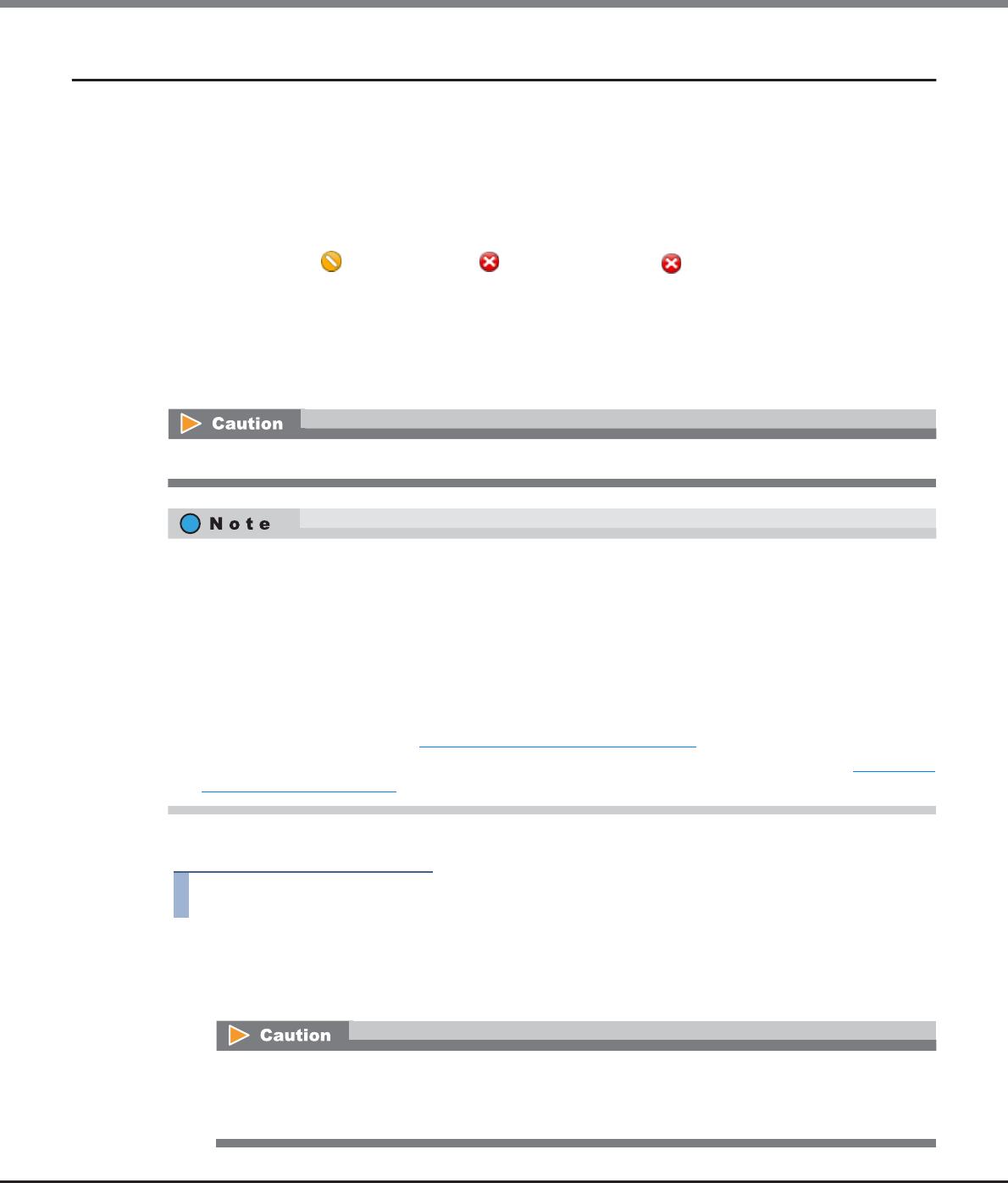
Chapter 5 Volume Management
5.2 Functions in the Action Area for Volume
ETERNUS Web GUI User’s Guide
Copyright 2013 FUJITSU LIMITED P2X0-1090-10ENZ0
139
5.2.9 Start Zero Reclamation
"Zero Reclamation" is a function that releases the allocated physical area when data in the physical area that
is allocated to a TPV or an FTV is filled with zeros.
This function starts Zero Reclamation.
Volume requirements for starting Zero Reclamation:
• Volumes for which "Type" is "TPV" or "FTV"
• Volumes without " Readying" status, " Not Ready" status, or " Broken" status
• Volumes that are not undergoing Zero Reclaiming or volumes that are not reserved for Zero Reclamation
• Volumes that are not ODX Buffer volumes
• Volumes that are not undergoing RAID migration
• Volumes that are not undergoing TPV balancing
• FTVs that are not undergoing FTRP balancing
The procedure to start Zero Reclamation is as follows:
Procedure
1 Select the volume to start Zero Reclamation (multiple selections can be made), and click
[Start Zero Reclamation] in [Action].
→ A confirmation screen appears.
This function cannot be performed when the storage system status is "Not Ready".
• The Thin Provisioning function and the Flexible Tier (automatic storage layering) function can be
effectively used by using Zero Reclamation when system configurations or system environment
modifications are performed. Examples of when to use Zero Reclamation are as follows:
- After the initialization of the OS or the file system (such as writing 0 data to all the volumes) is
complete
- After RAID migration from "Standard" to "TPV" is complete
- After RAID migration from "Standard" to "FTV" is complete
• The progress of Zero Reclamation can be checked with "Zero Reclamation Progress" on the [Volume
Detail] screen (Basic). Refer to "5.1.9 Volume Detail (Basic)" (page 88)
for details.
• Zero Reclamation can be reserved for the destination volume of the RAID migration. Refer to "5.2.7 Start
RAID Migration" (page 123) for details.
An error screen appears in the following conditions:
• When switching controller firmware is being performed
• When the concurrent firmware upgrade is being performed


















