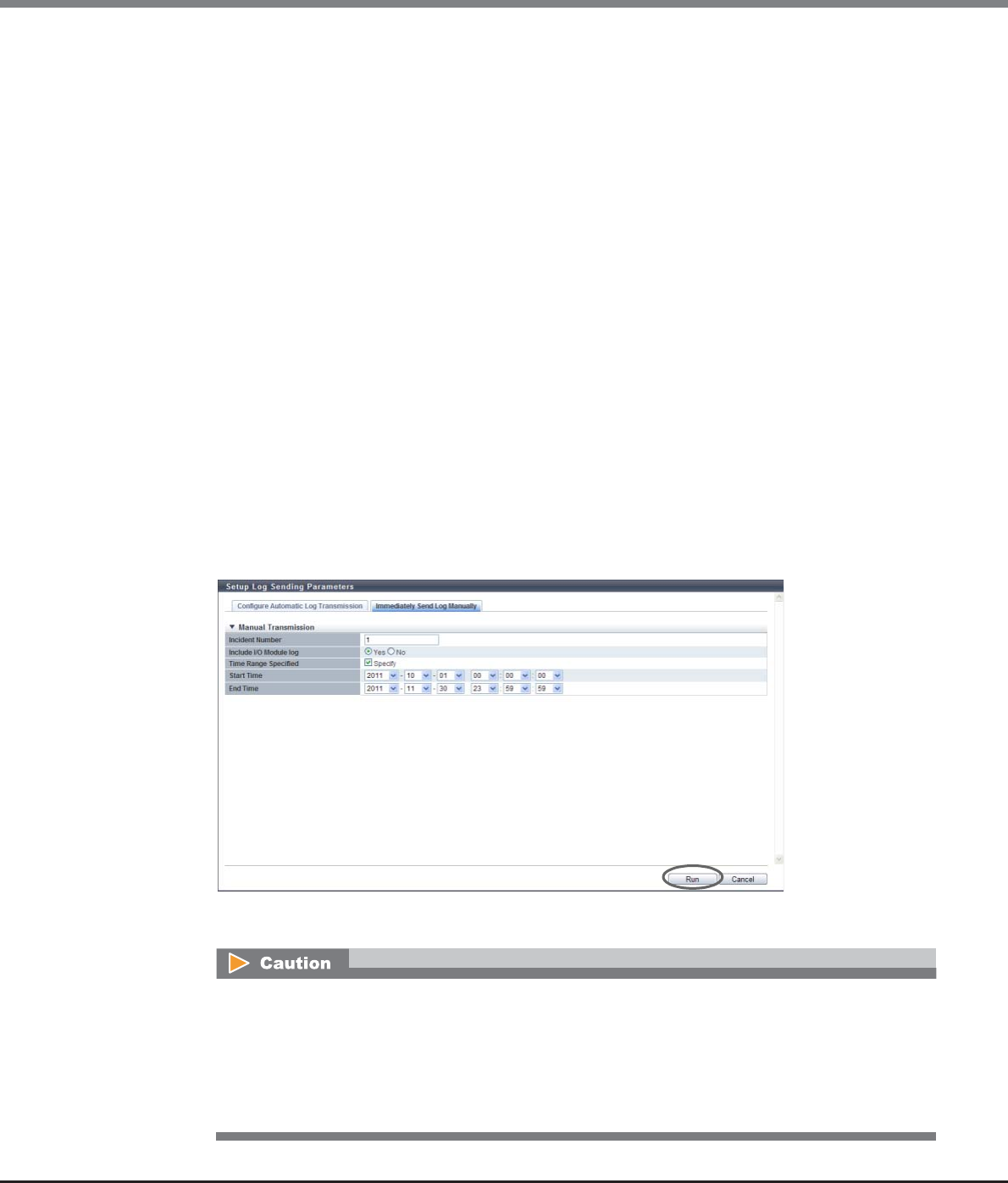
Chapter 11 System Management
11.2 Functions in the Action Area for System
ETERNUS Web GUI User’s Guide
Copyright 2013 FUJITSU LIMITED P2X0-1090-10ENZ0
817
3 Specify the parameters, and click the [Run] button.
• Incident Number
Input the incident number to be added to the log to be sent.
The following input condition applies:
- Up to 15 alphanumeric characters and symbols (except spaces)
• Include I/O Module log
Specify whether to collect the I/O module log. To obtain the I/O module log, select the "Yes"
checkbox.
• Time Range Specified
Select whether to specify the time range to export logs.
To specify the time to send log, select the "Specify" checkbox, and specify the start and end time.
If the time range has been specified, some of the logs just before and after the specified time range
may also be collected.
• Start Time
When "Specify" has been selected for "Time Range Specified", specify the start time for collecting
logs.
- YYYY-MM-DD hh:mm:ss (YYYY: Year (AD), MM: Month (01 - 12), DD: Day (01 - 31), hh: Hour (00 -
23), mm: Minute (00 - 59), ss: Second (00 - 59))
• End Time
When "Specify" has been selected for "Time Range Specified", specify the end time for collecting
logs.
- YYYY-MM-DD hh:mm:ss (YYYY: Year (AD), MM: Month (01 - 12), DD: Day (01 - 31), hh: Hour (00 -
23), mm: Minute (00 - 59), ss: Second (00 - 59))
→ A confirmation screen appears.
An error screen appears in the following conditions:
• The incident number has not been entered or is incorrect
• When "Specify" has been selected for "Time Range Specified", but the start time or the end time
has not been entered
• When "Specify" has been selected for "Time Range Specified", and the date specified for start time
is earlier than the specified end time


















