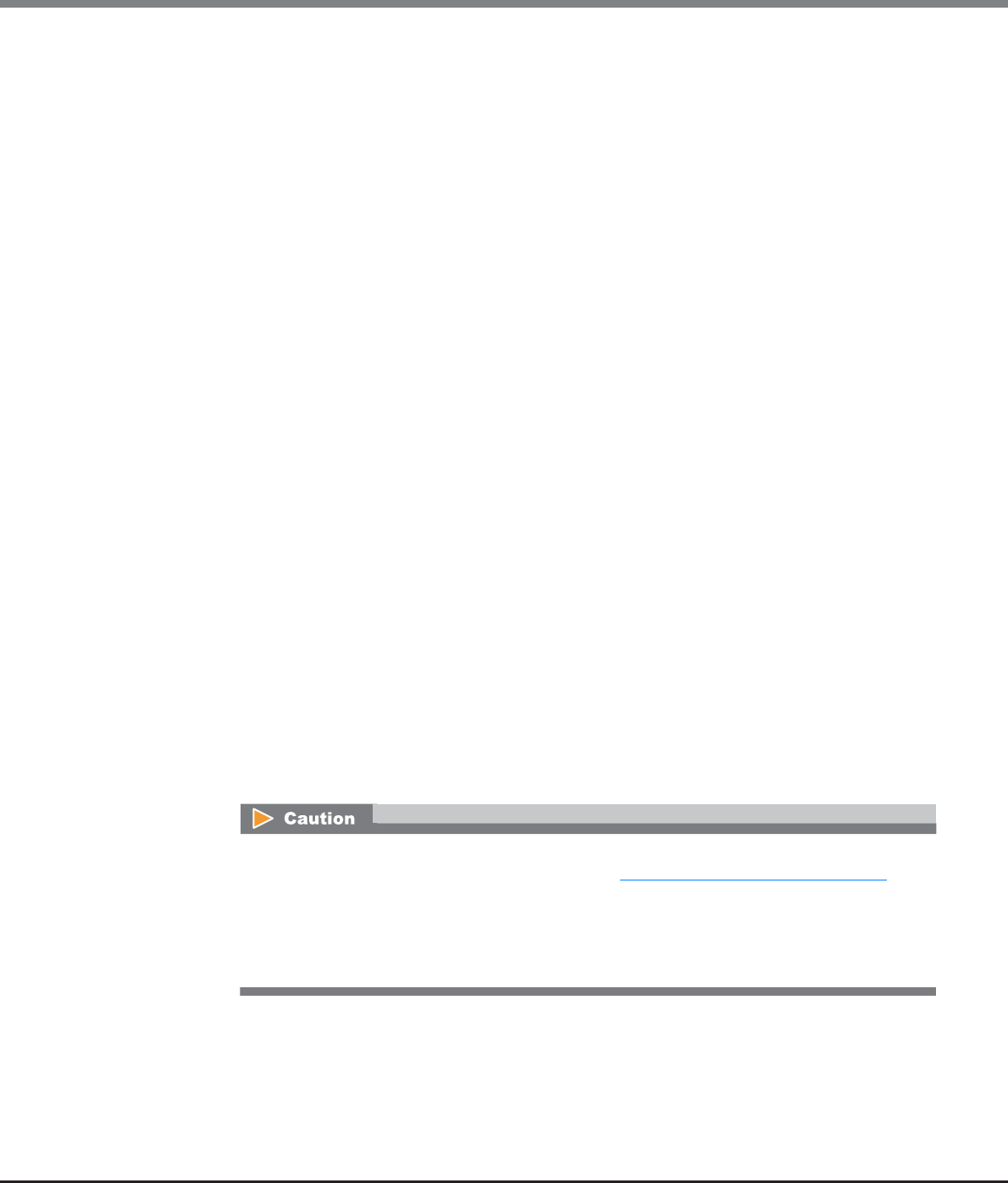
Chapter 8 Advanced Copy Management
8.2 Functions in the Action Area for Advanced Copy
ETERNUS Web GUI User’s Guide
Copyright 2013 FUJITSU LIMITED P2X0-1090-10ENZ0
329
8 Select whether to continue registration of device information, and click the [Next >>]
button.
● Operation Method Selection
• Operation Method
Select whether to continue the device registration.
- Registration by manual operation
When selecting "Registration by manual operation", specify parameters in the "Device
Information Setting" field.
When 128 devices are already registered, "Registration by manual operation" cannot be
selected.
- Finish of Registration by File Reading
● Device Information Setting
• Device Type
Select the device type that is to be registered.
- ETERNUS DX8700 S2
- ETERNUS DX8100 S2
- ETERNUS DX90 S2
- ETERNUS DX410 S2/DX440 S2
- ETERNUS DX90
- ETERNUS DX410/DX440/DX8100/DX8400/DX8700
- ETERNUS4000/ETERNUS8000 MODEL400/600/800/1200/2200
- ETERNUS4000/ETERNUS8000 MODEL300/500/700/900/1100/2100
- ETERNUS6000
• Box ID
Input the Box ID of the storage system that is to be registered.
Box ID that is already registered in the ETERNUS Disk storage system cannot be specified.
The following input conditions apply:
- Alphabetic characters (upper case), numeric characters, spaces, and "#" (hash key characters)
- 40 characters (fixed)
In the following conditions, check the Box ID for the relevant storage system from the [System
Settings] screen in the [System] navigation. Refer to "11.2.13.3 Change Box ID" (page 933)
for
details.
• ETERNUS DX90 S2 (V10L30 or later)
• ETERNUS DX410 S2/DX440 S2 (V10L30 or later)
• ETERNUS DX8100 S2/DX8700 S2 (V10L30 or later)


















