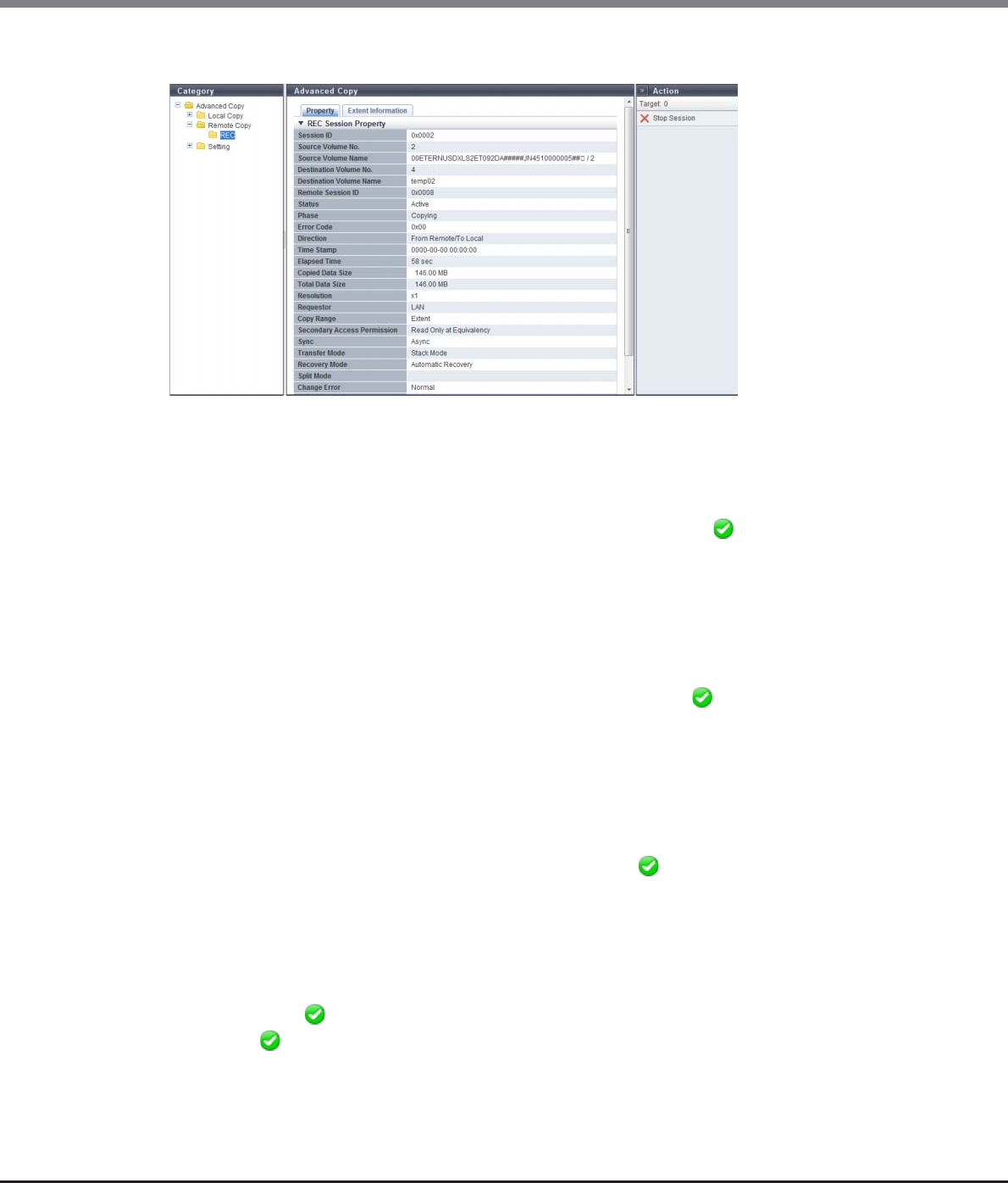
Chapter 8 Advanced Copy Management
8.1 Advanced Copy Status
ETERNUS Web GUI User’s Guide
Copyright 2013 FUJITSU LIMITED P2X0-1090-10ENZ0
279
■ For Remote Copy
The following items are displayed in the Main area:
• Session ID
The session ID selected in the [Remote Copy] screen is displayed here.
• Source Volume Name
The following is displayed depending on the "Direction". If the status is " Reserved", a "-" (hyphen) is
displayed.
- When the "Direction" is "From Local/To Remote"
The copy source volume name is displayed.
- When the "Direction" is "From Remote/To Local"
The "Remote Box ID / Copy source volume number" is displayed.
• Destination Volume Name
The following is displayed depending on the "Direction". If the status is " Reserved", a "-" (hyphen) is dis-
played.
- When the "Direction" is "From Local/To Remote"
The "Remote Box ID / Copy destination volume number" is displayed.
- When the "Direction" is "From Remote/To Local"
The copy destination volume name is displayed.
• Copy Range
The copy range of the copy session is displayed. If the status is " Reserved", a "-" (hyphen) is displayed.
- Totally
Whole volume
- Extent
Part of volume
• Secondary Access Permission
If the status is " Active", accessibility from the host to the copy destination volume is displayed. If the
status is " Reserved", a "-" (hyphen) is displayed.
- Read Only at Equivalency
When the "Phase" is "Equivalent", only read access to the copy destination volume is allowed
- No Read/Write
No read/write access to the copy destination volume is allowed


















