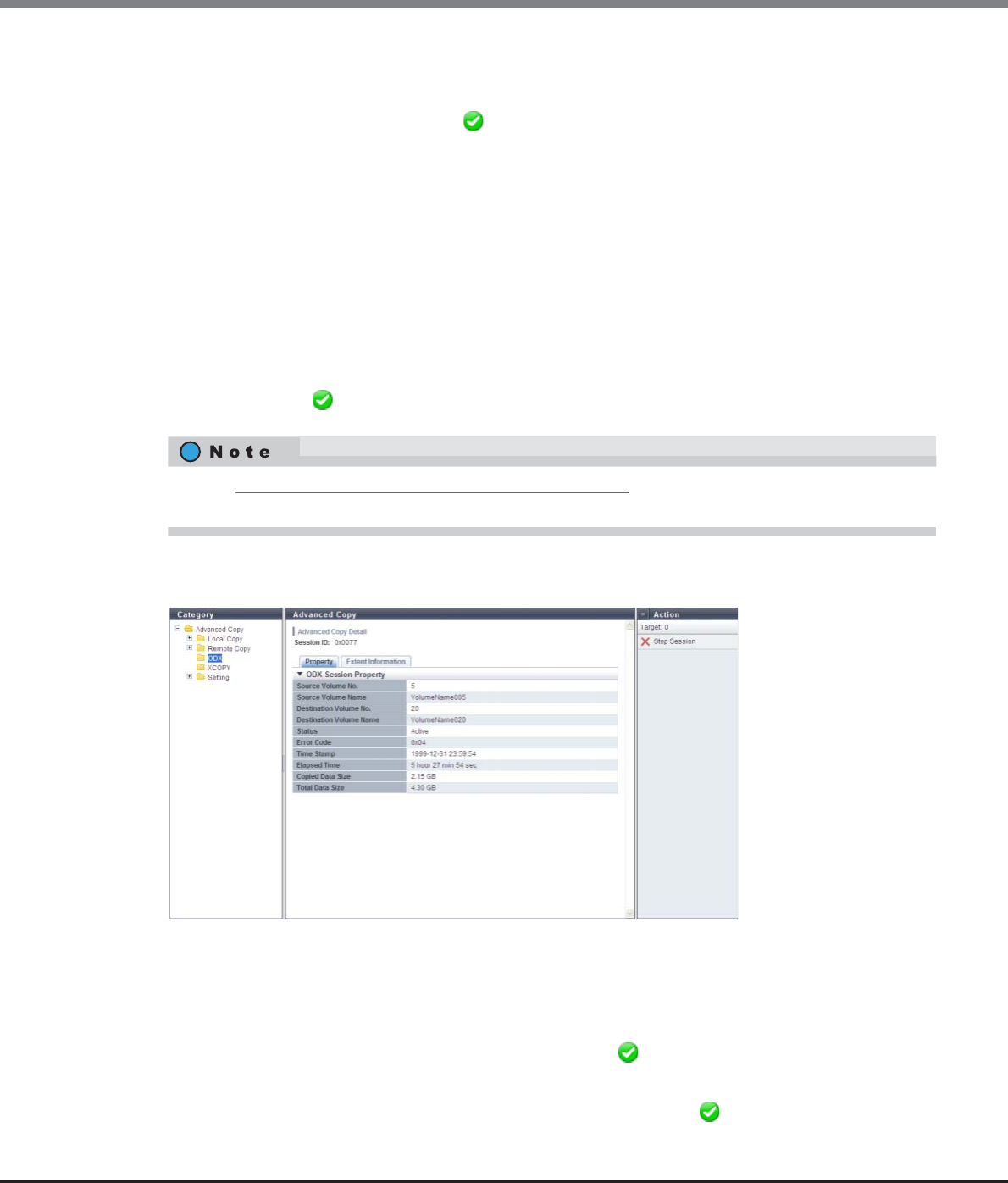
Chapter 8 Advanced Copy Management
8.1 Advanced Copy Status
ETERNUS Web GUI User’s Guide
Copyright 2013 FUJITSU LIMITED P2X0-1090-10ENZ0
281
• Concurrent Suspend Status
When an instruction to collectively and tentatively separate multiple pairs of a copy source volume and a
copy destination volume (Concurrent Suspend request) is received in REC session, transition status to
"Suspend" is displayed. If the status is " Reserved", a "-" (hyphen) is displayed. If the Concurrent Suspend
Status cannot be obtained, "Unknown" is displayed.
- Normal
Transition to " Suspend" status is complete or Concurrent Suspend cannot be performed
- Exec
Transition to " Suspend" status is in progress
- Error
Transition to " Suspend" status failed
- Unknown
A status other than the ones listed above
• Remain Time
The expected time to complete transition to "Suspend" when a Concurrent Suspend request is received.
If the "Status" is " Reserved", or if the "Remain Time" cannot be obtained, a "-" (hyphen) is displayed.
■ For ODX
The following items are displayed in the Main area:
• Session ID
The session ID selected in the [ODX] screen is displayed here.
• Source Volume Name
The copy source volume name is displayed. If the "Status" is " Reserved", a "-" (hyphen) is displayed.
• Destination Volume Name
The copy destination volume name is displayed. If the "Status" is " Reserved", a "-" (hyphen) is
displayed.
Refer to "8.1.3 Advanced Copy (All Remote Sessions)" (page 261) for the display items that are not described
in this section.


















