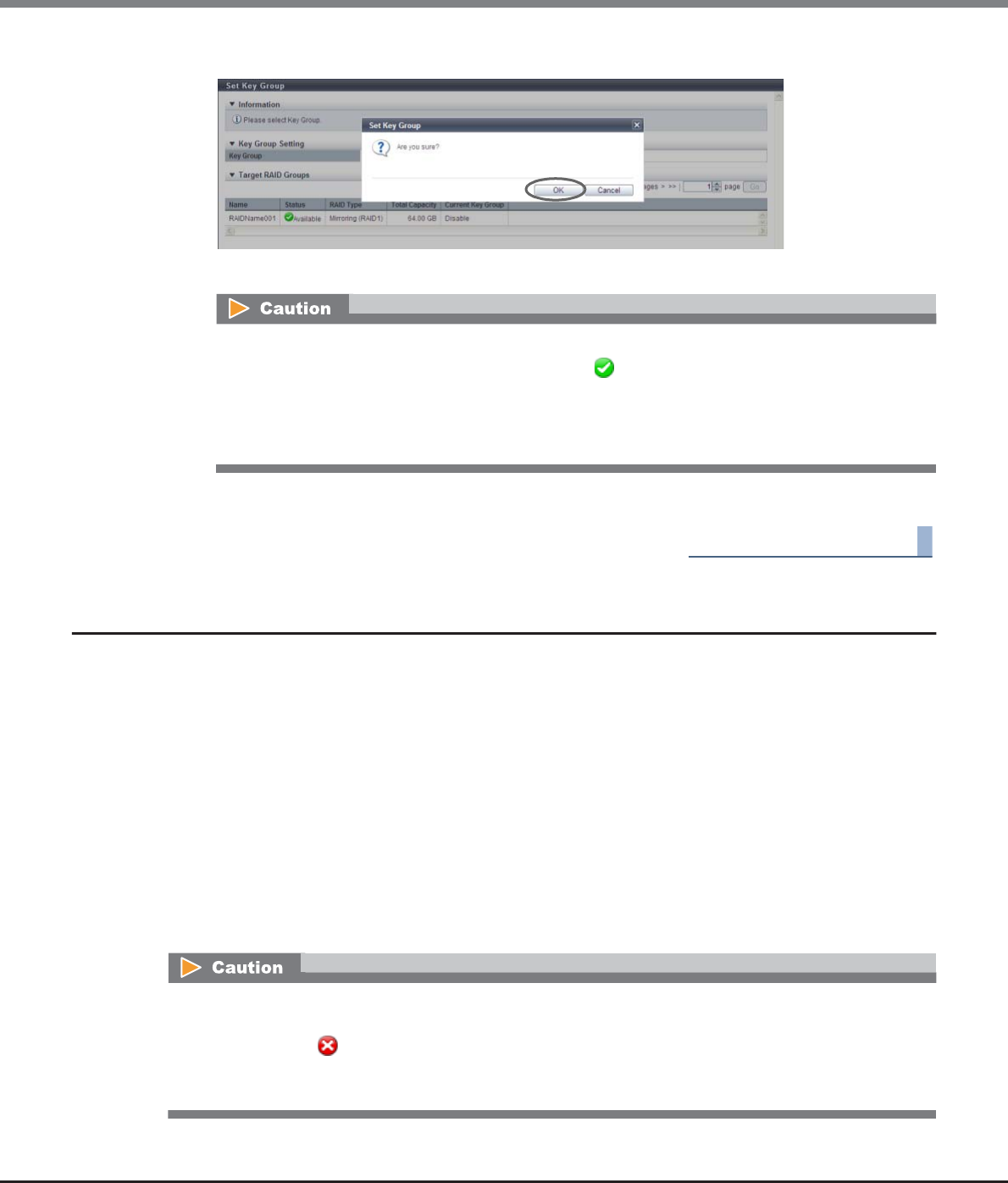
Chapter 6 RAID Group Management
6.2 Functions in the Action Area for RAID Group
ETERNUS Web GUI User’s Guide
Copyright 2013 FUJITSU LIMITED P2X0-1090-10ENZ0
197
3 Click the [OK] button.
→ Key group setting starts.
4 Click the [Done] button to return to the [SED Key Group] screen.
End of procedure
6.2.9 Recovery SED
This function recovers the RAID groups that are in locked status.
"Locked status" indicates that the RAID group is blocked because the SED authentication key could not be
obtained from the key server.
Conditions that can be recovered by using the "Recovery SED" function
• Locked status when enabling or forcibly enabling a disk
• Locked status when forcibly recovering or forcibly enabling a RAID group
• Locked status when recovering from DE failure
• Locked status when applying disk firmware
• Locked status when starting an operation after a disk has been stopped by the ECO mode
• Locked status when communication with the key server failed when starting or rebooting the ETERNUS DX
Disk storage system
An error screen appears in the following conditions:
• If there is a RAID group with a status other than " Available"
• If the status of the key in the key group is not "Normal", "Expiration", or "Modifying"
• If "Enable" is selected but no key group has been created
• If no master or slave server is applied to the key group when "Enable" is selected
This function can only be used to recover locked RAID groups. This function cannot be used for recovering
blocked RAID groups that occur due to errors that are not listed above. Recovery operation of RAID groups for
which the status is " Broken" can be performed by using the [Recover RAID Group] function. Note that the
[Recover RAID Group] function can be performed by a maintenance engineer who has the "Maintenance
Operation" policy.


















