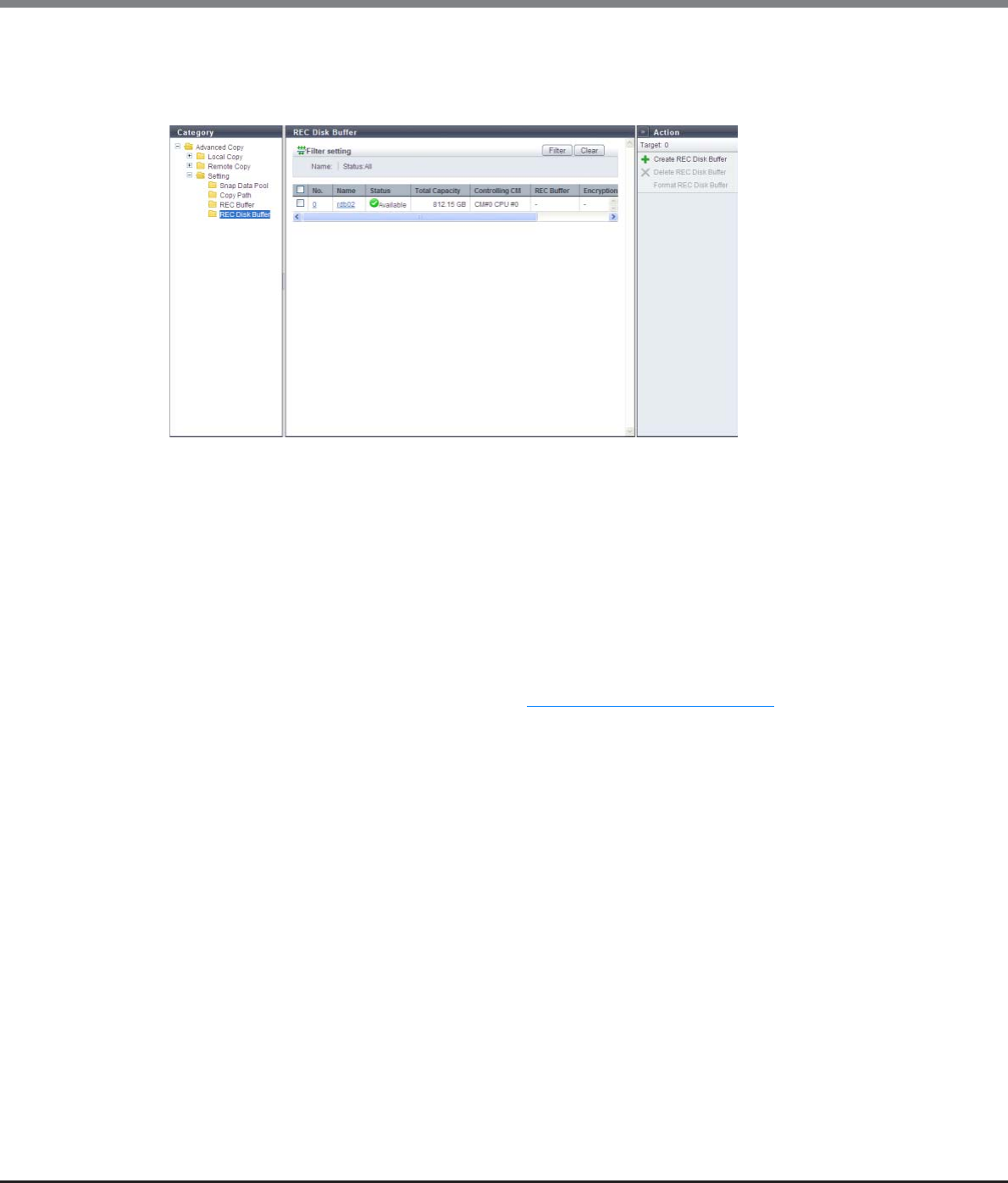
Chapter 8 Advanced Copy Management
8.1 Advanced Copy Status
ETERNUS Web GUI User’s Guide
Copyright 2013 FUJITSU LIMITED P2X0-1090-10ENZ0
276
8.1.6.4 REC Disk Buffer
This function displays the existing REC Disk Buffers in the ETERNUS DX Disk storage system.
The following items are displayed in the Main area:
● REC Disk Buffer List
• No.
The RAID group number of the REC Disk Buffer is displayed. Click this item to display the [REC Disk Buffer
Detail] screen.
• Name
The REC Disk Buffer name is displayed. Click this item to display the [REC Disk Buffer Detail] screen.
• Status
The REC Disk Buffer status is displayed. Refer to "B.3 RAID Group Status" (page 975)
for details.
• Total Capacity
The total capacity of the REC Disk Buffer is displayed.
• Controlling CM
The controlling CM and CPU for the REC Disk Buffer are displayed.
- CM#x CPU#y (x: CM number, y: CPU number)
• REC Buffer
The management group number of the REC Buffer, to which the REC Disk Buffer is assigned, is displayed. A
"-" (hyphen) is displayed for an REC Disk Buffer that is not assigned to any REC Buffers.
- ETERNUS DX90 S2: 0 - 3
- ETERNUS DX410 S2/DX440 S2: 0 - 7
- ETERNUS DX8100 S2/DX8700 S2: 0 - 7


















