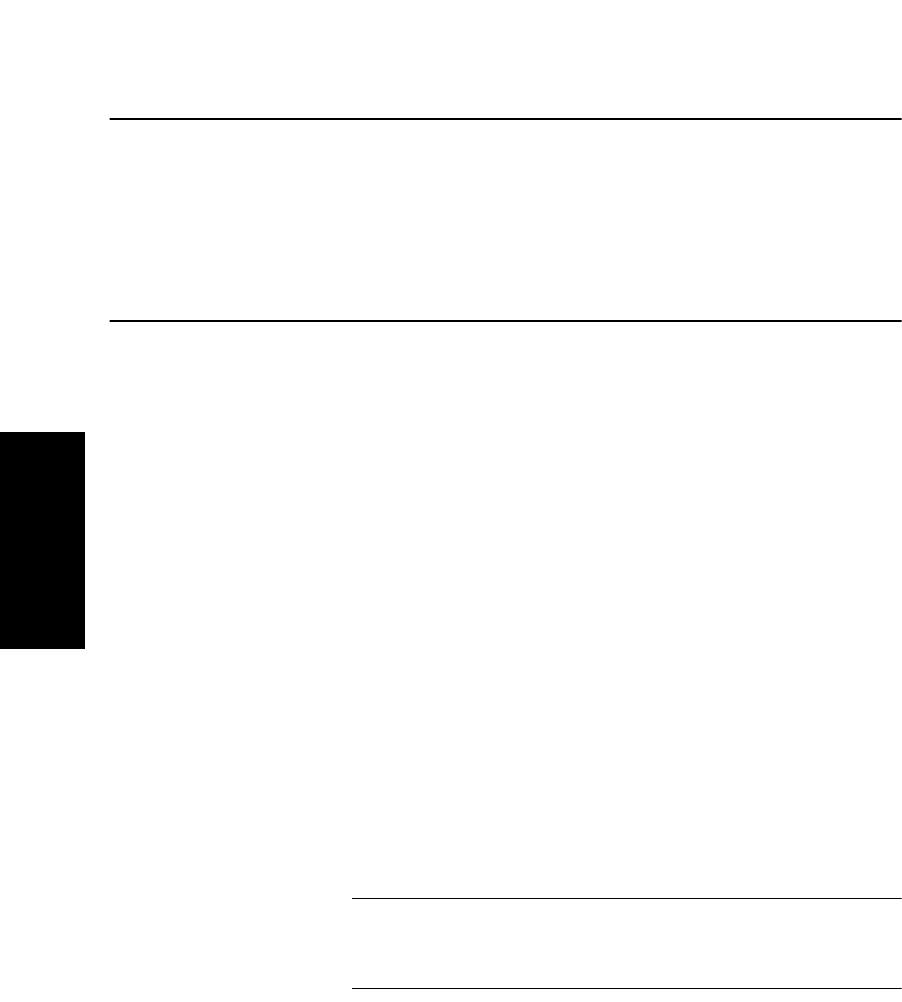
Chapter 3 Peak Detection and Labeling
3-2 Applied Biosystems
3
3.1 Overview
This section includes:
• Default peak detection
• The resolution-based peak detection routine
3.1.1 Default Peak Detection
Overview When you open a data file, it is automatically peak detected.
For:
• Chromatographic data—The software uses default
settings that have been optimized to yield acceptable
peak detection for many sample types. For more
information, see Section 3.7, Default Peak Detection
Settings.
• Spectral data—The software uses a resolution-based
peak detection routine to calculate peak detection values
that provide optimum peak detection for most sample
types. For more information, see Section 3.1.2, The
Resolution-Based Peak Detection Routine.
For many applications, the default peak detection settings and
settings calculated by the resolution-based peak detection
routine provide acceptable peak detection. If default settings
do not provide acceptable peak detection, you can adjust the
settings as described in:
• Section 3.2.1, Strategy for Mariner Peak Detection
• Section 3.2.2, Strategy for Voyager Peak Detection
NOTE: If peak detection settings do not detect desired
peaks, you can manually insert peaks. See Section 3.3.2,
Inserting Peaks in the Peak List.


















