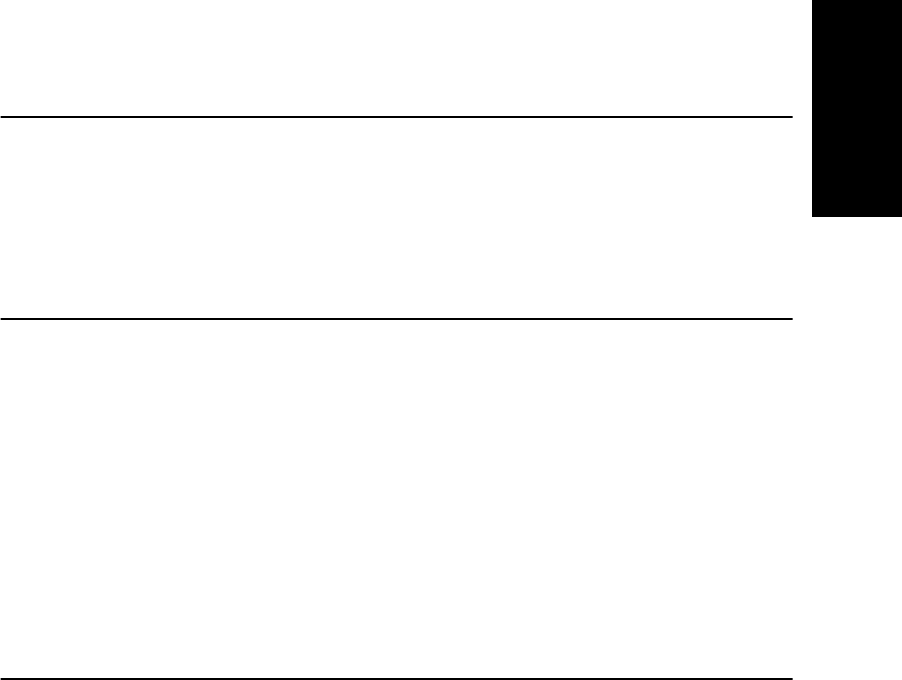
File Formats and Types
Data Explorer
™
Software User’s Guide 1-5
1
1.2 File Formats and Types
This section describes:
• Software applications compatibility
• Data (.DAT) file format
1.2.1 Software Applications Compatibility
You can use the Data Explorer Macro Recorder function to
create Visual Basic scripts to automate tasks. You can also
use the Visual Basic Editor directly to create more complex
programs customized to suit your needs. For more
information, see Section 6.7, Using the Macro Recorder.
Additionally, you can convert data to ASCII format for import
into other software applications or import ASCII results. For
more information, see Section 1.6.3, Converting to and
Exporting ASCII Data, and Section 1.6.4, Importing a Trace in
ASCII Format.
1.2.2 Data (.DAT) File Format
.DAT file format Data generated by Mariner and Voyager systems is stored in
.DAT file format. The .DAT file format incorporates all
information about how a data file was acquired and processed
into a single file. This format improves data processing and
data storage efficiency.
Data files can contain spectra from a single acquisition or from
multiple acquisitions (for example, multiple spectral data from
a Voyager acquisition or multiple injection results from a
Mariner CombiSolv run).


















