Data Explorer Software User’s Guide Index-19
I
D
E
X
N
Peak detection (continued)
Noise Threshold, calculated
automatically for
chromatogram data 3-21,
3-68
overview 3-2
Peak Processing parameters,
spectrum 3-16, 3-26
peak start and end,
displaying 3-55, 3-58
peaks do not appear in
spectrum 9-17
process that occurs during 3-67
proteins 3-6
ranges, overlapping 3-5
regions, setting
chromatogram 3-19, 3-20
regions, setting spectrum 3-28
resetting Basic settings 3-18
spectrum 3-68
troubleshooting 9-14
use same settings for all
traces 3-21, 3-25
Peak detection parameters,
chromatogram
description 3-19
setting 3-11, 3-19
Peak detection parameters, spectrum
Advanced 3-28
Basic 3-22
global, description 3-22
global, setting 3-13
individual detection ranges, setting
for 3-30
local, description 3-28
local, setting 3-28
Peak Processing 3-26
Peak detection, Mariner data
see also Peak detection
default settings 3-71
noise detected as peaks 3-7
strategy for 3-6
troubleshooting 3-6
Peak detection, resolution-based
see also Peak detection
default resolution 3-6, 3-24
description 3-3
enabling 3-23
Filter Width value used 3-3
formula used to calculate number
of data points 3-4
overriding 3-10, 3-14
Peak detection, Voyager data
see also Peak detection
complex digests 7-18
default settings 3-71
deisotoping to aid in peak
detection 3-9
high mass peaks not detected 3-9
improving by baseline correcting,
noise filtering, or
smoothing 3-8
noise detected as peaks 3-9
partially resolved peaks not
detected 3-10, 7-11
peaks of interest not detected 3-9
PSD 8-11
strategy for 3-8
troubleshooting 3-9
Peak integration, see Integration
Peak labels
see also Peak labels, charge state
see also Peak labels, filtering
see also Peak labels, Mass
Difference
45 degree angle 3-55, 3-58
amino acid C-5
apex 3-56
applying user labels from LBC and
LBS files 3-65
area, chromatogram 3-55
area, spectrum 3-56, 3-58
base peak mass 3-55, 3-56
baseline, changing line width 1-26
baseline, displaying 3-55, 3-58


















