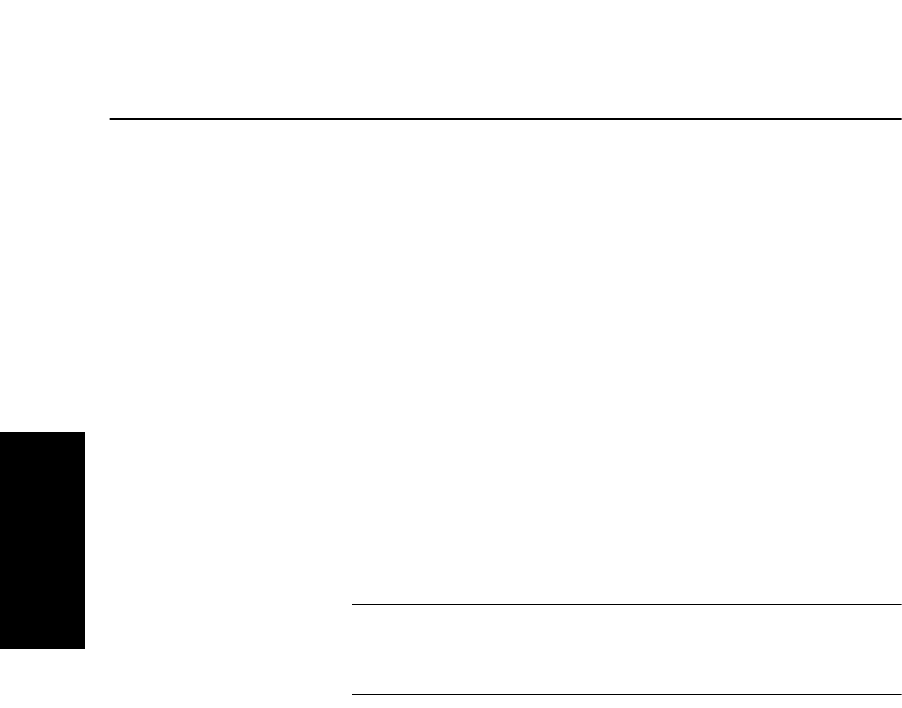
Chapter 3 Peak Detection and Labeling
3-52 Applied Biosystems
3
3.5 Peak Labeling
This section includes:
• Charge state labels
• Setting chromatogram and spectrum peak labels
• Setting custom peak labels
Factors affecting
peak labeling
Peak labels are displayed only for detected peaks in the peak
list (displayed in the Output window). Thresholds for peak
labeling are set independent of peak detection.
Peaks listed in the peak list are determined by:
• Peak detection parameters, described in Section 3.6,
Process that Occurs During Peak Detection, Centroiding,
and Integration
• Charge state determination, described in Section 3.2.5,
Charge State Determination and Examples
• Peak list filtering, described in “Filtering the spectrum
peak list” on page 3-42
NOTE: If peak labeling is disabled, no labels are displayed,
even for peaks in the peak list. If you delete a peak from the
peak list, it is not labeled.
Labeling peaks
manually
If peak detection settings do not detect and label desired
peaks, you can also manually label peaks by inserting them
into the peak list. See Section 3.3.2, Inserting Peaks in the
Peak List.


















