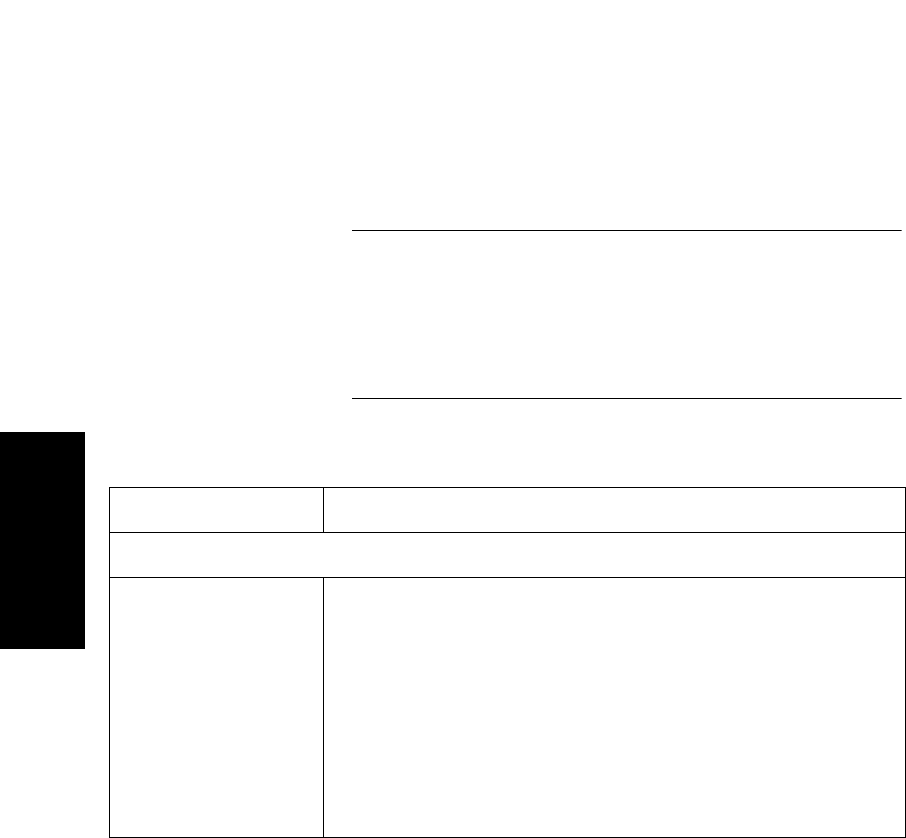
Chapter 3 Peak Detection and Labeling
3-28 Applied Biosystems
3
Advanced
Settings
(spectrum data
only)
Table 3-4 describes the parameters in the Advanced Settings
tab of the Spectrum Peak Detection Setup dialog box (see
Figure 3-6 on page 3-17).
Default peak detection values are listed in Section 3.7, Default
Peak Detection Settings.
NOTE: If you select Use Resolution Dependent Settings in
the Basic Settings tab, Basic Settings override Advanced
Settings. The Advanced Settings tab is accessible, but all
parameters on the tab are dimmed. To make Advanced
Settings available for editing, select Use Advanced
Settings on the Basic Settings tab.
Table 3-4 Advanced Settings (Spectrum Data Only)
Parameter Description
Peak Detection Settings
Detection Ranges Specifies the region of the trace (defined by x-axis lower and
upper boundaries) to which the settings apply.
If you select Use Resolution Dependent Settings in the Basic
Settings tab (described on page 3-23), the software
automatically divides the trace into detection ranges. If you
select Use Advanced Settings, the detection ranges
calculated by the software are maintained, and you can
modify the ranges and settings, or combine all ranges in the
list into one range, as described below.
Continued


















