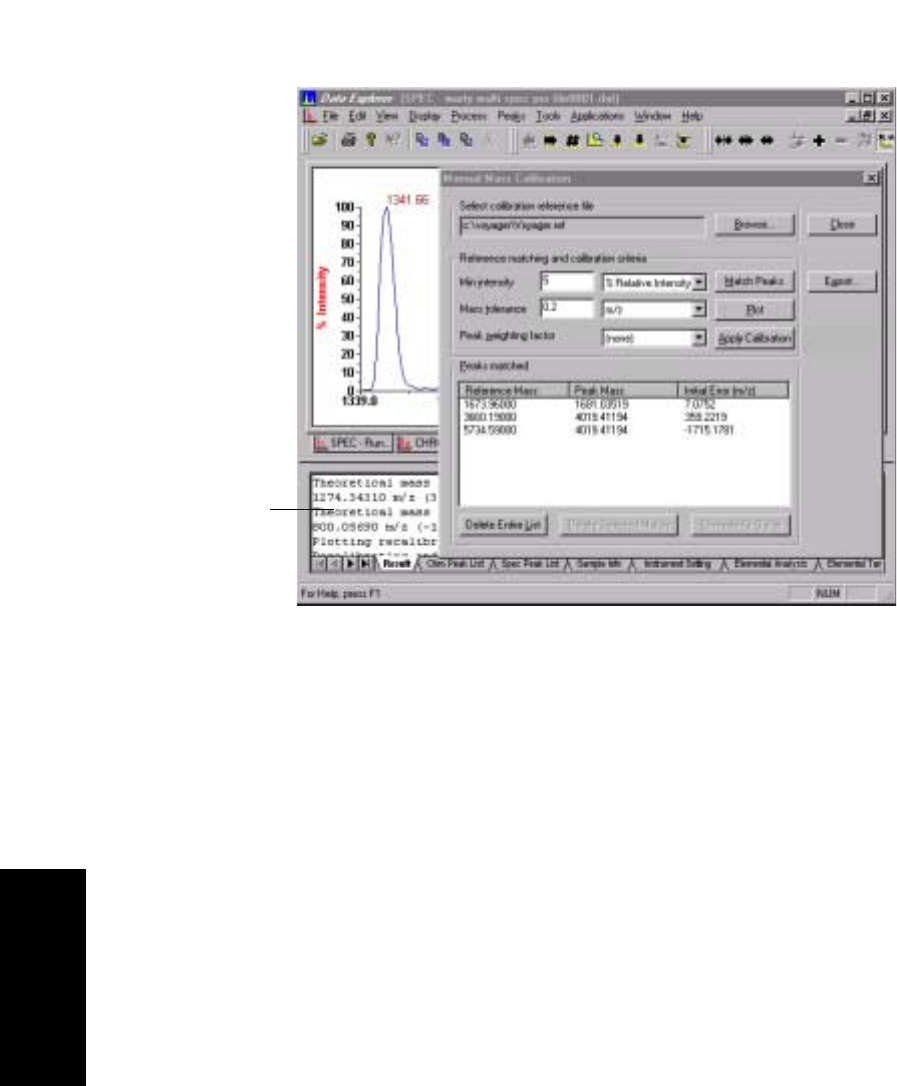
Chapter 5 Examining Spectrum Data
5-14 Applied Biosystems
5
Figure 5-5 Calibration Statistics in Output Window
If you calibrate more than once, subsequent calibration
statistics are added to the end of the list in the Output
window. Older calibration statistics are listed at the top
of the list.
Automatically
matching peaks
You can automate peak matching by clicking Match Peaks
instead of right-click-dragging individual peaks and selecting
the mass.
If any masses within the tolerances of any of the masses listed
in the calibration reference file are found in the spectrum, the
matches are displayed in the Calibration Mass Peak Selection
window with an Initial Error reported.
Calibration
statistics


















