Data Explorer Software User’s Guide Index-21
I
D
E
X
N
Peak weighting factors 5-10, 8-14
Peak Width
minimum and maximum used 3-21,
3-25
set automatically by software 3-21,
3-25
Peaks, do not appear in spectrum 9-17
Peptide fragmentation macro C-2, C-9
Periodic table 6-10
PerSeptive Biosystems Technical
Support, see Applied
Biosystems Technical Support
PKT files 3-40
Points across a peak,
determining 3-21, 3-31, 5-51
Polydispersity index, determining C-15
Polymer analysis macro C-2, C-15
Positive ion z label 3-58
Precursor mass, see PSD analysis
Preface xi
Previewing traces before printing 2-33
Print preview 2-33
Print Setup 2-36
Printer, setting to landscape
orientation 2-35
Printing
all traces in view 2-34
changing colors to black
before 2-33
data cursors 1-27
data file names do not print 2-34,
2-37
landscape orientation 2-35
multiple files 2-34
peak list 3-44
traces 2-33
traces do not print 2-34
troubleshooting 9-13
without previewing 2-34
Process menu, commands not
displayed 9-8
Processing
see also Processing settings
commands not displayed on
menu 9-6
troubleshooting 9-6
Processing History
description 2-22
disabling 2-23
options 2-23
using 2-22
Processing settings
applying when opening data file 2-4
automatically saved when data file
closed 1-18
customizing 1-19
description 1-18
extracting from DAT file 1-36
modifying 1-19
peak detection parameters,
spectrum 3-26
saving and restoring 1-20
saving for use with other data
files 1-19
Profile data
converting to centroid 1-33
traces do not print 1-26, 2-35
Properties, see File properties
Protein database search macro C-18
Proteins, detection 3-6
Proton mass, value 3-32
PSD analysis
see also Calibration mass, PSD
(Voyager data only)
see also Voyager Biospectrometry
Workstation Users Guide
CAL file, creating 8-20
calibrating 8-10
Change Mass function 8-23


















