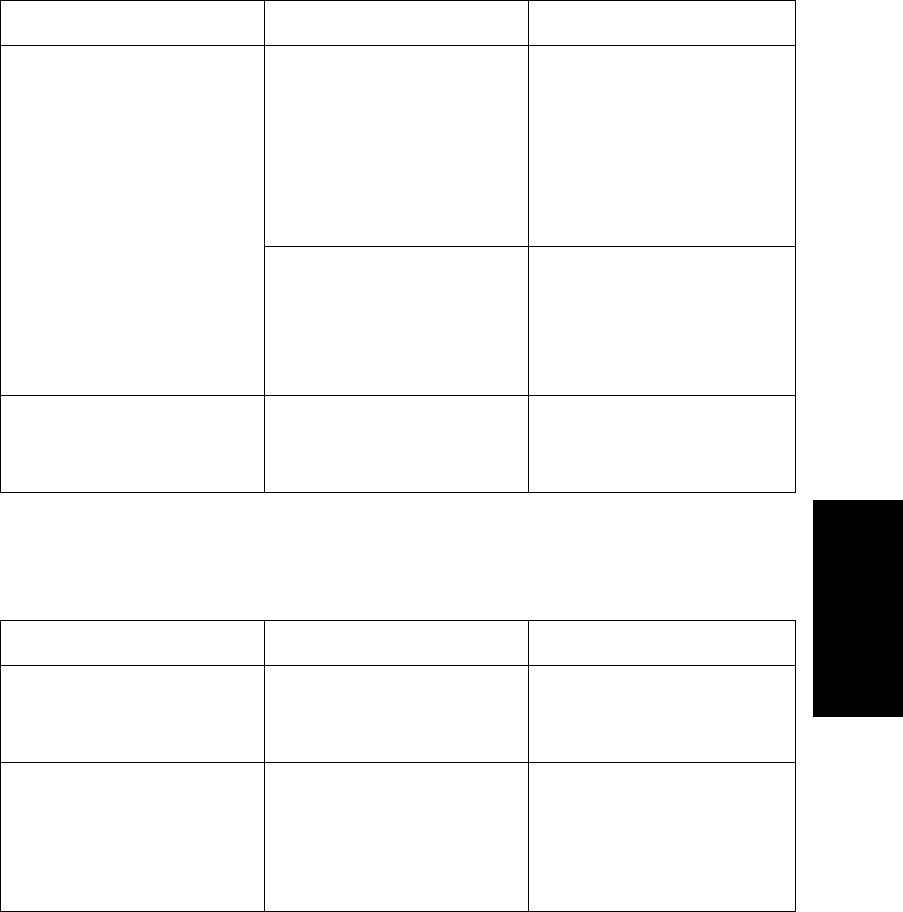
Peak Detection and Labeling Troubleshooting
Data Explorer
™
Software User’s Guide 9-17
9
Expected user label not
displayed
Delta X value includes
more than one peak apex
Set Delta X value low
enough to prevent the
peak labeling windows
from overlapping. For
information, see
Section 3.5.3, Setting
Custom Peak Labels.
Delta X value is outside
acquisition range for the
data file
Set Delta X value within
acquisition range for the
data file. For information,
see Section 3.5.3, Setting
Custom Peak Labels.
Peak label placed on peak
shoulder instead of peak
apex
Filter Width Increment set
higher than 1
Set Increment to 1. See
“Increment” on page 3-31.
Table 9-10 Peak Detection and Labeling Troubleshooting—Mariner and Voyager
(Continued)
Symptom Possible Cause Action
Table 9-11 Peak Detection and Labeling Troubleshooting—Voyager Only
Symptom Possible Cause Action
Noise detected as peaks %Max Peak Area set too
low
Increase. See
Section 3.2.2, Strategy for
Voyager Peak Detection.
Low Mass Gate spike
identified as Base Peak
(linear data)
Software identifies the
most intense peak in a
trace as the base peak,
and does not ignore
artifacts
Truncate the data. See
Section 5.9, Truncating a
Spectrum.


















