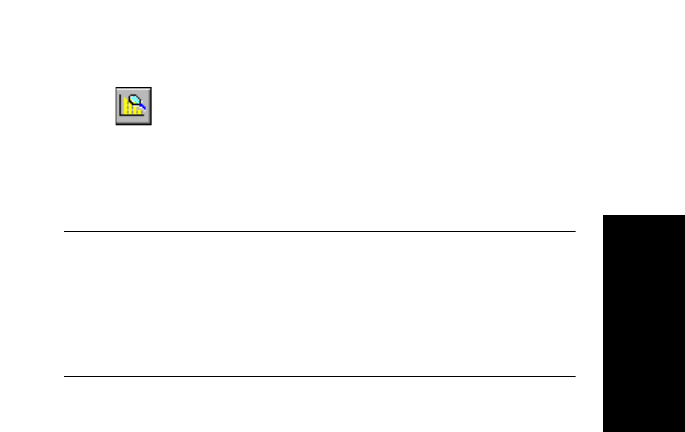
Peak Detection
Data Explorer
™
Software User’s Guide 3-13
3
Setting Basic
Settings
(spectrum data)
Basic Settings should provide acceptable peak detection for
most applications. After you apply these parameters, no
further adjustment should be required. If further adjustment is
required, select Use Advanced Settings and adjust
parameters as needed.
To set Basic Settings parameters for spectrum data:
1. Click the Spectrum window to activate it.
2. Click the trace of interest.
3. Click in the toolbar or select Peak Detection from
the Peaks menu.
The Spectrum Peak Detection Setup dialog box opens,
with the Basic Settings tab (Figure 3-4) displayed.
NOTE: If you applied Advanced Settings to a data file,
they override the settings on the Basic Settings tab, and
the Advanced Settings tab is displayed when you select
Peak Detection. See “Setting Advanced Settings
(spectrum data only)” on page 3-17.
4. Set Global Thresholds as needed. These thresholds are
applied to all detection ranges, unless you override them
for a detection range on the Advanced Settings tab.
For a description of the parameters, see “Basic Settings
(spectrum data only)” on page 3-22.


















