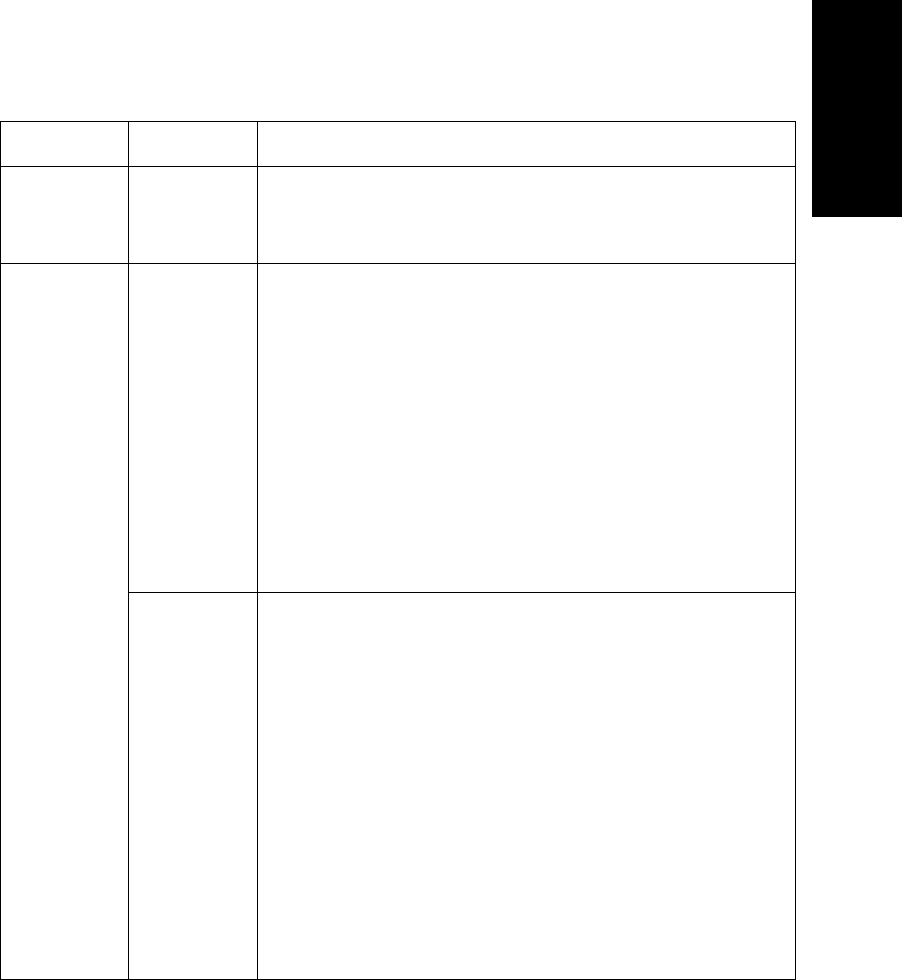
File Formats and Types
Data Explorer
™
Software User’s Guide 1-9
1
Reference .REF List of masses to select from during calibration. See
“Creating and saving a calibration reference file” on
page 5-18.
Process .RCT
(Mariner
only)
Results file saved from:
• Mariner .SPC format data file (versions earlier
than 3.0) in the Data Explorer software after a
chromatogram is manually processed.
See Section 2.8, Saving, Opening, and Deleting
.SPC Results Files (Mariner Data Only).
• Mariner .DAT format data file (version 3.0 and later)
in the Mariner Instrument Control Panel for a
snapshot of chromatogram data.
NOTE: Results for a .DAT file are stored within the .DAT
file, not as a separate file.
.RST Results file saved from:
• Mariner .SPC format data file (versions earlier
than 3.0) in the Data Explorer software after a
spectrum is manually processed.
See Section 2.8, Saving, Opening, and Deleting
.SPC Results Files (Mariner Data Only).
• Voyager .MS format data file in the Data Explorer
software after a spectrum is manually processed.
• Mariner .DAT format data file (version 3.0 and later)
in the Mariner Instrument Control Panel for a
snapshot of spectrum data.
NOTE: Results for a .DAT file are stored within the .DAT
file, not as a separate file.
Table 1-2 Additional File Types (Continued)
Category File Type File Content


















