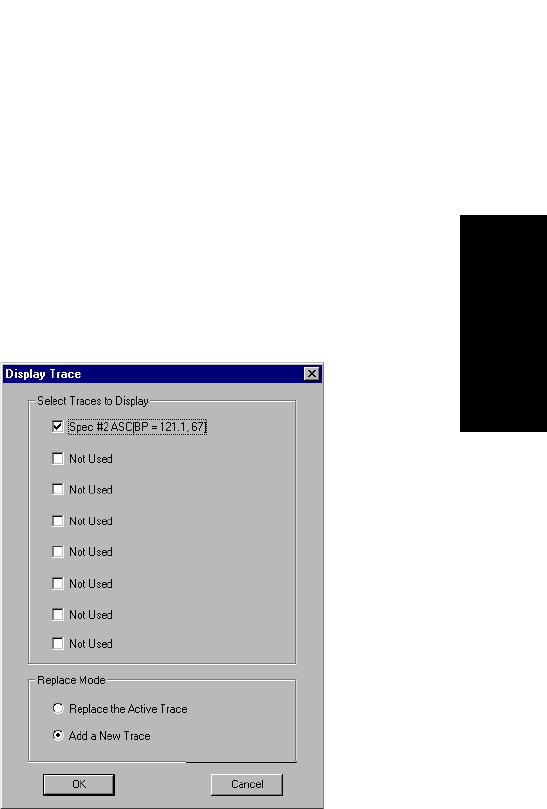
Manipulating Traces
Data Explorer
™
Software User’s Guide 2-17
2
When you perform certain functions (for example,
smoothing), a new trace is created. You can set the Replace
mode to add to or replace the active trace.
You can add up to seven new traces to a window to allow you
to keep original data displayed when you generate new
traces.
Setting the
Replace mode
To set the Replace mode:
1. From the Display menu, select Add/Remove Traces.
The Display Trace dialog box is displayed (Figure 2-7).
Figure 2-7 Display Trace Dialog Box


















