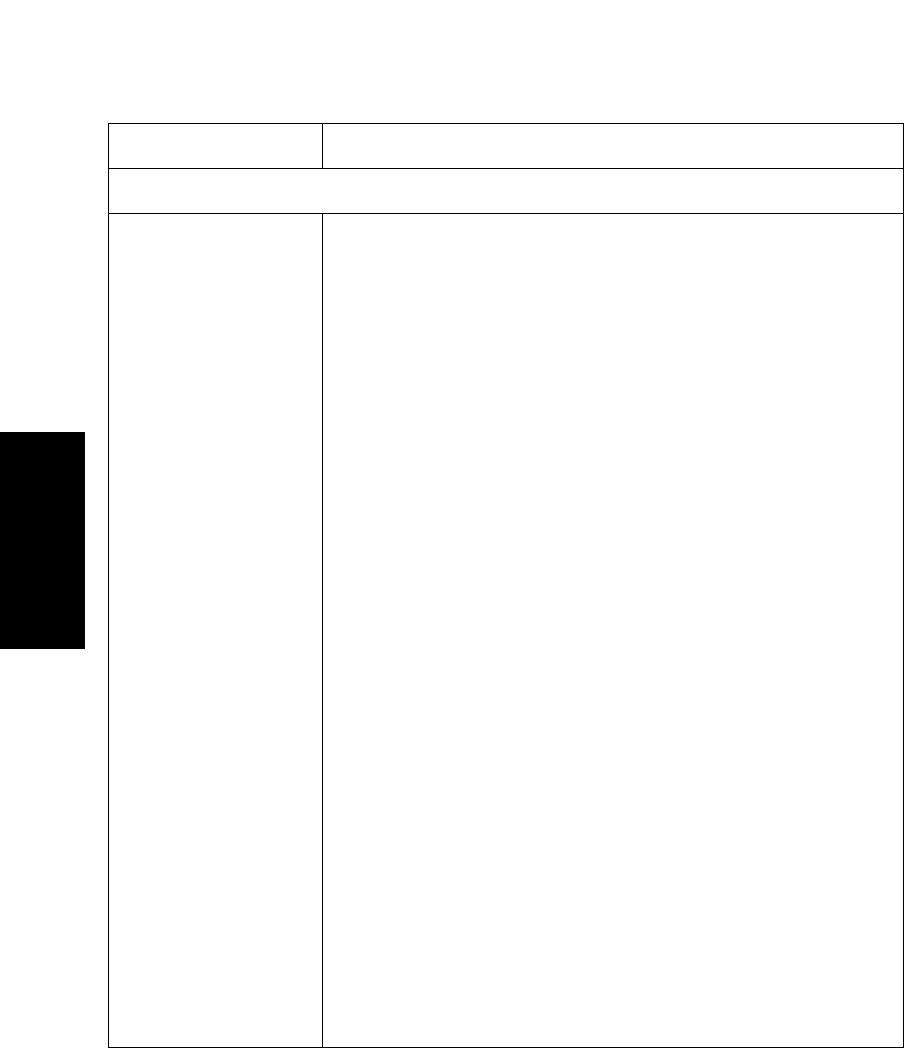
Chapter 3 Peak Detection and Labeling
3-24 Applied Biosystems
3
Peak Resolution
Mass Resolution Value used to determine the Filter Width used for detection.
For more information, see Section 3.1.2, The Resolution-
Based Peak Detection Routine.
Default values for different types of data are:
• Mariner data—5,000, which is optimized for masses
below 3,000 m/z. Decrease this value if you are
analyzing proteins.
• Voyager linear data—2,000, which is optimized for
masses below 20,000 m/z. Decrease this value if you
are analyzing higher masses or want to label average
isotope masses.
• Voyager reflector data—10,000, which is optimized for
masses below 20,000 m/z. Decrease this value if you
are analyzing higher masses or want to label average
isotope masses.
If you set a resolution value of:
• 1,000 or greater—The software uses the setting until it
reaches the mass at which isotopic resolution is no
longer possible, then switches to a resolution of 1,000,
the resolution that corresponds to isotopic clusters.
• Less than 1,000—The software uses the setting for all
masses.
NOTE: The Mass Resolution you set here is also used by the
Elemental Composition Calculator, the Elemental Targeting
Application, and the Default Smoothing function. For more
information, see Section 6.1, Using the Elemental
Composition Calculator, Section 6.6, Using the Elemental
Targeting Application, and Section 5.7, Noise
Filtering/Smoothing.
Continued
Table 3-2 Basic Settings Tab Parameters (Spectrum Data Only) (Continued)
Parameter Description


















