I
D
E
X
N
Index-18 Applied Biosystems
Output window
acquisition comment,
displaying 1-15
calibration statistics,
displaying 5-13, 8-18
Chro Peak list tab 1-15
clearing 1-16
closing 1-16
copying results from 2-28
instrument settings 1-16
Instrument Settings tab 1-15
peak list, chro 1-15
peak list, displaying 1-15
peak list, importing and saving in
Excel 3-41
peak list, saving as a file 3-40
peak list, spec 1-15
Results tab 1-15
results, displaying 1-15
sample info 1-15
Sample Info tab 1-15
Spec Peak list tab 1-15
Overlapping peak labels 3-55, 3-58
Overlaying traces
active trace color 2-26
advancing 2-26
autocolor 2-27
colors, setting 2-27
procedure 2-24
scaling options 2-27
troubleshooting 9-6
P
Partially resolved peaks, labeling 7-11
Peak
area, see Area, peak
centroid, see Centroid mass
charge state, see Charge state,
peak
deisotoping, see Deisotoping
inserting 3-39
Peak bounds
color, changing 1-25
in peak labels 3-55, 3-58
Peak detection
see also Detection Ranges
see also Peak detection
parameters
see also Peak detection, Mariner
data
see also Peak detection,
resolution-based
see also Peak detection, Voyager
data
accessing 3-11, 3-13
Advanced Settings tab not
available 3-17, 3-28
Advanced Settings, spectrum 3-17,
3-28
baseline, changing line width 1-26
baseline, displaying 3-55, 3-58
Basic Settings, spectrum 3-13,
3-22
charge state determination 3-27
chromatogram 3-68
chromatogram, Noise Threshold
calculated
automatically 3-21, 3-68
data cursors, turning on and
off 3-23
data points across a peak,
determining number 3-21,
3-31, 5-51
default 3-2, 3-71
Filter Width and Increment
used 3-3
Gaussian Fitting 3-26
isotope determination 3-27
isotope, partially resolved 7-11
manually inserting peaks in peak
list 3-39


















