Data Explorer Software User’s Guide Index-23
I
D
E
X
N
Result tab, Output window 1-15
Results
see also RSD and RCD
annotating traces with 2-28
copying 2-28
displaying in Output window 1-15
elemental composition 6-5
elemental targeting 6-33
exporting 2-39
extracting information from 1-36
ion fragmentation 6-29
isotope 6-19
mass deconvolution 5-40
name of raw data file result is
derived from 1-15
peak list 3-38
RCD and RSD files 2-39
resolution, mass 6-22
signal-to-noise ratio 6-24
Results (DAT)
copying 2-28
deleting results 2-38
opening results 2-38
saving results 2-38
title when saving 2-38
Results (SPC)
AutoSaturation Correction, effect
on (Mariner only) 5-62
copying 2-28
name of raw data file result is
derived from 2-38, 2-39,
2-41
opening RST and RCT files 2-39,
2-40
saving RST and RCT files 2-40
Retention time, displaying
for chromatogram 1-12
on data cursor 1-27
Reverting to instrument
calibration 5-22
Right axis, turning off 2-12
RNA residues, labeling C-5
RSD file
deleting 2-39
description 1-10
exporting 2-39
extracting information from 1-36
opening 2-39
RSM in spectrum header 2-32, 5-44
RST files
see also Results
name of raw data file result is
derived from 2-38, 2-39,
2-41
not affected by AutoSaturation
Correction 5-62
opening 2-39, 2-40
saving 2-40
Running a macro
automatically 6-45
manually 6-39
S
Sample info tab, Output window 1-15
Saturated spectra, correcting (Mariner
data only) 5-62
SC in spectrum header 2-32, 5-60
Scaling
see also Display Range
overlaid traces 2-27
to Absolute Value 2-12
to Base Peak 2-12
to min/max Y 2-12
Searching for keywords 1-32
Segment spectra, PSD
calibrating 8-12
creating custom peak labels 8-9
labeling 8-8
lower masses require higher Filter
Width setting 8-11
optimum resolution observed near
Max Stitch Mass 8-4
resolution trend within 8-11


















