I
D
E
X
N
Index-8 Applied Biosystems
Customizing (continued)
SET files 1-17
toolbars 1-22
D
DAD
displaying Channels 1-12, 4-2
displaying TAC 1-12
displaying traces 2-6
extracted absorbance
chromatogram (XAC) 4-13
in spectrum header 2-32
spectrum, displaying 4-2, 5-2
TAC in chromatogram header 2-30
XAC in chromatogram header 2-30
Dark background
changing colors 1-20
default settings 1-23
SET file 1-19
DAT format
converting DAT file to ASCII 1-34
converting from SPC 1-30
converting profile to centroid 1-33
extracting information from 1-6,
1-36
file properties, adding to DAT
file 1-31
file properties, searching 1-32
file properties, viewing 1-32
information stored in 1-6
overview 1-5
results, saving, opening,
deleting 2-38
Data cursors
%Base Peak Intensity,
spectrum 3-23
displaying retention time on 1-27
horizontal 1-27
labels 1-27, 4-2
printing and suppressing 1-27
Data cursors (continued)
turning on and off in graphic
options 1-27
turning on and off in peak
detection 3-23
vertical 1-27
Data Explorer
moving between open files 2-8
starting and exiting the
software 1-3
window, customizing 1-17
window, parts of 1-11
Data Explorer examples
Mariner data 7-2
Voyager data 7-11
Data Explorer Toolbox
accessing C-4
Ladder Sequencing macro C-2, C-5
modifying C-2
MS Fit/MS Tag macro C-2
overview C-2
Peptide fragmentation macro C-2,
C-9
Polymer analysis macro C-2, C-15
preparing data for C-3
Visual Basic References
required C-3
Data file
activate 2-8
cannot find 9-3
closing 2-10
closing and running a macro
automatically 6-45
comparing open files 2-36, 2-38
converting from profile to
centroid 1-33
converting to ASCII 1-34
copying traces from 2-37
decreasing size 1-33
default settings, applying 2-4
error message displayed when
opening PSD 8-2, 9-3


















