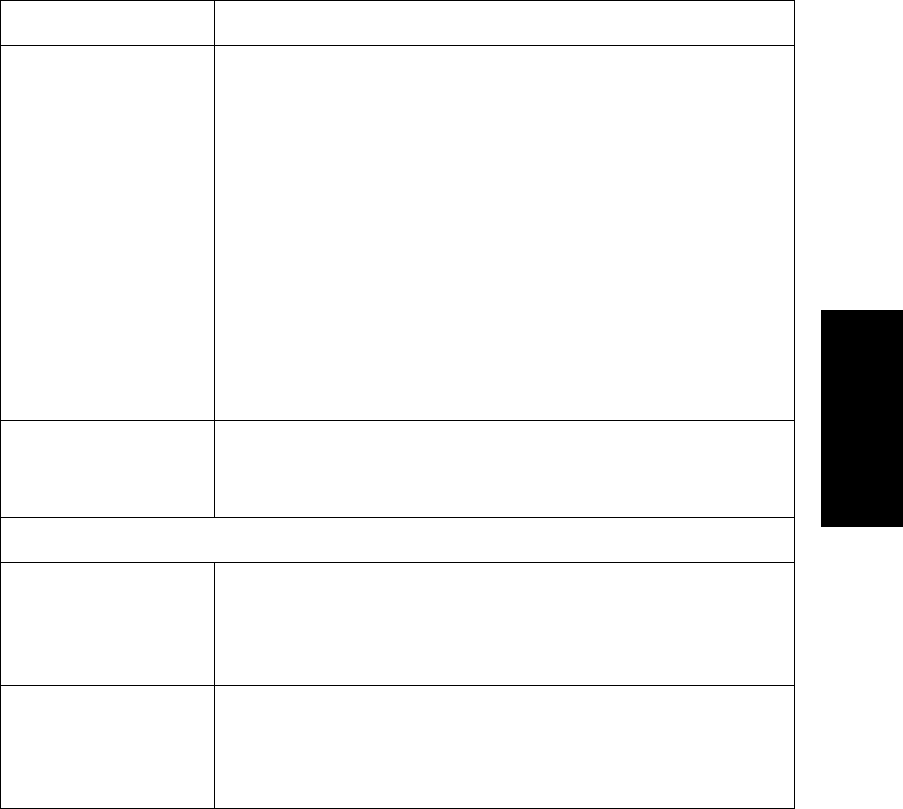
Peak Detection
Data Explorer
™
Software User’s Guide 3-23
3
%Max Peak Area Specifies a percentage of the peak with the largest area as
the threshold value.
To be detected, peaks must be above this threshold and
above the %Base Peak Intensity value.
%Max Peak Area is calculated above the local baseline and
can compensate for problems related to a rising global
baseline.
If you override Global Thresholds by selecting Use Advanced
Settings (described on page 3-23), the software ignores
Global Thresholds and uses the %Base Peak Intensity,
%Max Peak Area, Minimum Area, and Minimum Intensity
thresholds set on the Advanced tab (described on page 3-28)
to detect peaks for the selected detection range.
Enable %BP
Intensity Threshold
Cursor
When enabled, allows you to click-drag the cursor to set the
% Base Peak Intensity Threshold.
Peak Detection
Use Resolution
Dependent Settings
(not available for
Voyager PSD data)
When selected, the software automatically determines
detection ranges and uses an appropriate Filter Width and an
Increment of 1. For more information, see Section 3.1.2, The
Resolution-Based Peak Detection Routine.
Use Advanced
Settings
When selected, the software ignores the Global Threshold
values on the Basic Settings tab, and uses the threshold
values set on the Advanced tab. See “Advanced Settings
(spectrum data only)” on page 3-28.
Continued
Table 3-2 Basic Settings Tab Parameters (Spectrum Data Only) (Continued)
Parameter Description


















