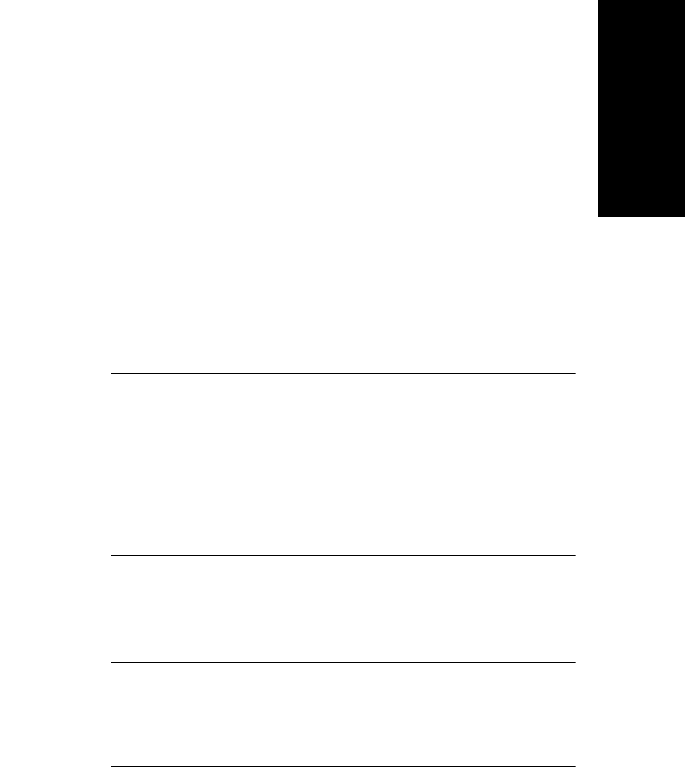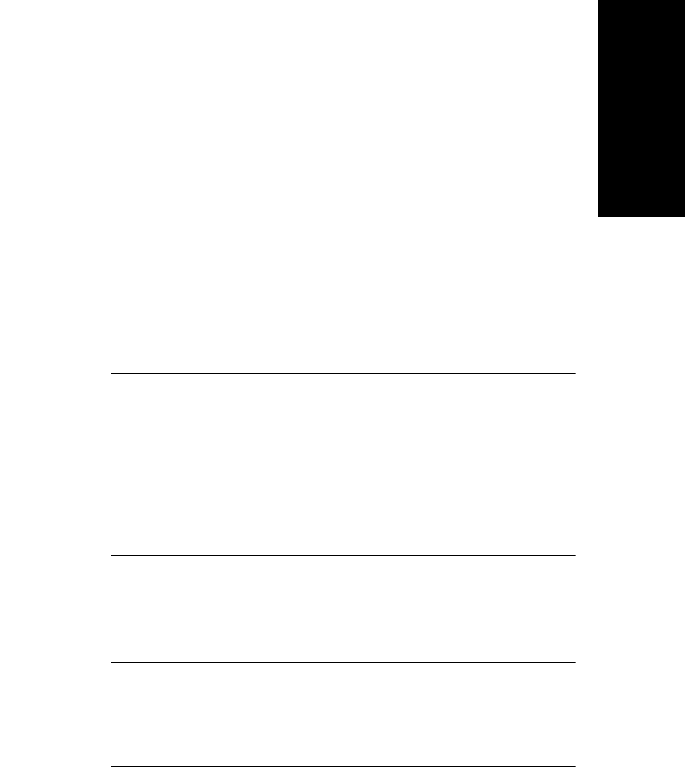
Using the Isotope Calculator
Data Explorer
™
Software User’s Guide 6-15
6
7. Specify the Add/Subtract Group option. To enable or
disable the option, select or deselect the Group Type
check box.
8. In the Add/Subtract Group section, select:
• Element or group to add or subtract from the
formula before calculating the isotope (does not
apply if Add/Subtract Group is disabled).
• Number of elements or groups to add or remove
and the charge state to divide by.
NOTE: When Add/Subtract is enabled, the Group
Count/Charge field determines the number of
groups to add or subtract, and the charge state to
calculate. When Add/Subtract is disabled, the
Charge field determines the charge state to
calculate.
• Whether to add or subtract the specified number
of elements or groups.
NOTE: If you specify Subtract, the group to
subtract must be present in the formula you
specify in step 5.
For more information, see “Add and subtract examples”
on page 6-16.
9. Select the Resolution option:
• Da—Resolves peaks that are separated by the
number of daltons you enter.
• Resolving Power—Resolves peaks using the
resolving power (M/∆M) you enter.
• PPM—Resolves peaks within the number of PPM
(parts per million) you enter.