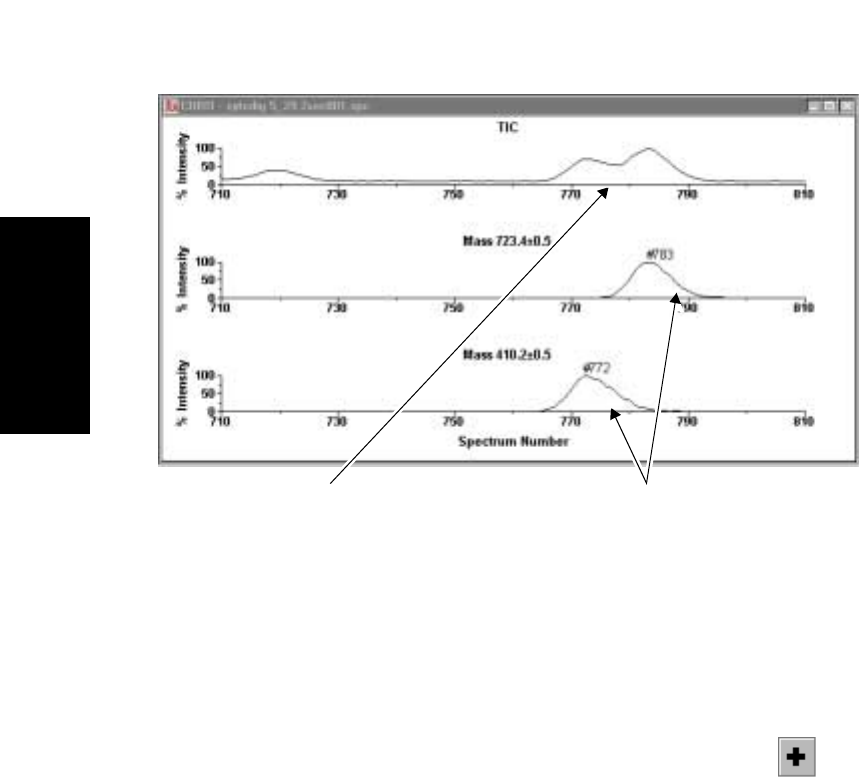
Chapter 7 Data Explorer Examples
7-6 Applied Biosystems
7
Figure 7-4 Deconvoluting Unresolved Chromatographic Peaks
Creating
combined spectra
Create a combined spectrum for each extracted ion
chromatogram:
1. Activate the Spectrum window, then click in the
toolbar two times to add two traces.
2. Right-click-drag over the first half of the mass range in the
410 extracted ion chromatogram.
3. Activate the second trace in the Spectrum window.
4. Right-click-drag over the second half of the mass range in
the 723 extracted ion chromatogram.
Extracted ion
chromatograms with
deconvoluted peaks
Original TIC
containing
unresolved peaks


















