Data Explorer Software User’s Guide Index-27
I
D
E
X
N
Traces (continued)
Replace mode, setting 2-17
scaling mode, setting 2-12
splitting 2-15
switching between 2-8
text, customizing 1-25
traces do not print 1-26, 2-33
type, selecting in Chromatogram
window 4-2
use same graphic options settings
for all 1-24
UV, offset 4-30
vertical bar mode 1-28
white, does not print 1-26, 2-33
Traces, copying
from different data file 2-37
to Windows clipboard 1-38
to WMF 1-39
Traces, removing
active 2-21
from history list 2-22
inactive 2-21
Troubleshooting
calibration 9-9
calibration reference file (REF) not
listed 9-10
charge state and isotope 9-17
charge state incorrectly
labeled 9-17
conversion 9-5
Deconvolution commands
dimmed 5-37
elemental composition limits
ignored 6-8, 6-11
error messages when you open a
file 9-4, 9-5
extracted ion chromatogram
created when you
right-click-drag to apply
custom label 9-15
general 9-3
Isotope calculator 6-19
Troubleshooting (continued)
Link View does not work 9-7
Multiple Charge commands
dimmed 5-37
overlaid traces 9-6
overview 9-2
peak detection 9-14
peak detection, Voyager 3-9
peak labeling 9-14
printer does not stay set to
landscape mode 9-13
printing 9-13
processing 9-6
single-charge conversion 5-62
spectrum 9-17
tools 9-6
Truncate spectrum 5-56
TXT file 1-34
U
Unresolved peaks, deconvoluting and
evaluating 7-4
Unzooming 2-14
User labels
changing values 3-64
creating 3-61
customizing colors, font, size 3-61
do not display 3-59, 3-66
enabling 3-65
importing from other files 3-65
saving settings 3-64
setting values 3-64
UV (Mariner data only)
see also DAD data (diode array
detector)
DAD data (diode array detector),
displaying 5-2
displaying trace 4-2
trace offset 4-30


















