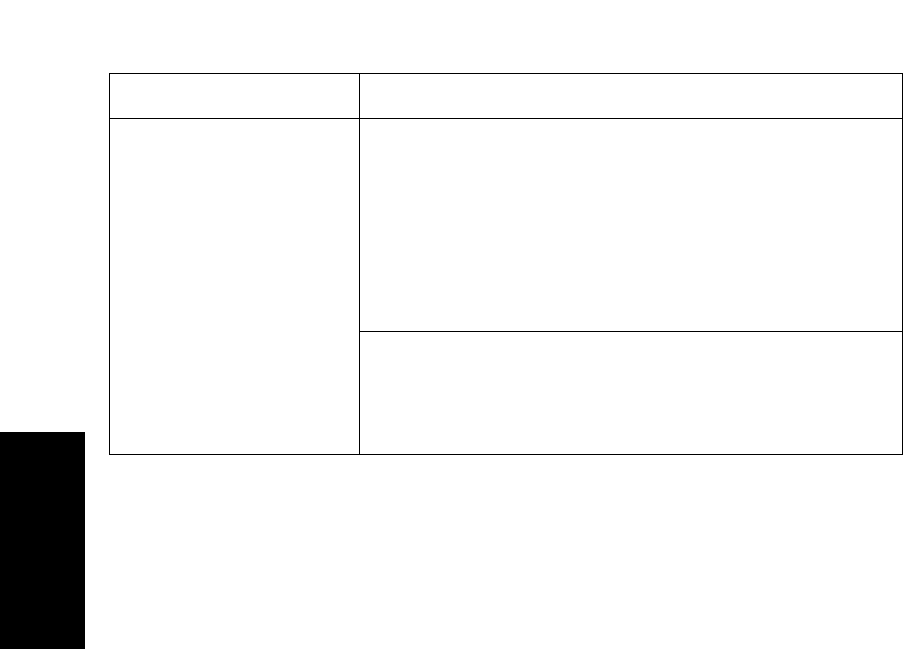
Chapter 3 Peak Detection and Labeling
3-10 Applied Biosystems
3
4. If you see more than one of the problems listed above in a
spectrum, you can adjust peak detection parameters for
any or all detection ranges (referred to as setting
parameters locally) by doing the following in the order
listed:
• Disable Use Resolution Dependent Settings.
• Click the Advanced tab.
• Select a detection region that is exhibiting the
problem.
• Adjust the local settings to fine tune detection.
• Click OK.
5. If peak detection is still not acceptable, adjust the
remaining peak detection parameters, as described in
Section 3.2.3, Setting Peak Detection Parameters.
Partially resolved peaks
not detected
If peaks represent two compounds, and you want both
peaks labeled, do either of the following:
• Set %Max Peak Area to 0, then adjust the %Base
Peak Intensity until peaks are detected.
• Click the Peak Processing tab, then change the
default Integration Baseline Setting from
Valley-to-Valley to Valley-to-Baseline.
If peaks represent partially resolved isotopes, and you
want to label and detect the average mass, decrease the
Mass Resolution setting until the isotopic envelope is
detected.
Problem Suggested Actions


















