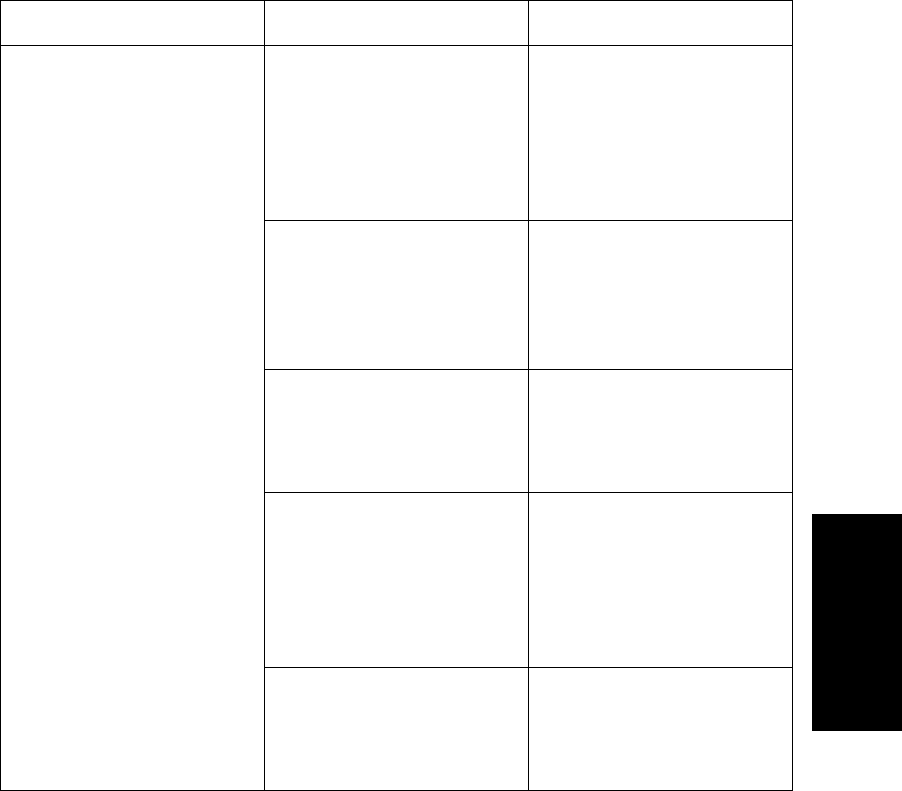
Peak Detection and Labeling Troubleshooting
Data Explorer
™
Software User’s Guide 9-19
9
Known isotope not labeled
with charge state
Charge State peak labels
disabled
Turn on Charge State
peak labels. See
Section 3.5.2, Setting
Chromatogram
and Spectrum Peak
Labels.
Max Charge State
parameter set too low.
See example in “Max
Charge State set too low”
on page 3-33.
Set Max Charge State
correctly. See “Peak
Processing parameters
(spectrum data only)” on
page 3-26.
Peak List Filtering is
enabled, with Charge
State filter enabled and
set too low
Disable Peak List
Filtering. See “Filtering
the spectrum peak list” on
page 3-42.
Minimum Intensity set too
high to detect other
isotope peaks. See
example in “Effect of
Minimum Intensity” on
page 3-36.
Set Minimum Intensity
correctly. See “Advanced
Settings (spectrum data
only)” on page 3-28.
Filter width set too high to
determine other isotope
peaks
Set Filter Width correctly.
See “Advanced Settings
(spectrum data only)” on
page 3-28.
Table 9-12 Charge State and Isotope Determination Troubleshooting—Mariner
Only (Continued)
Symptom Possible Cause Action


















