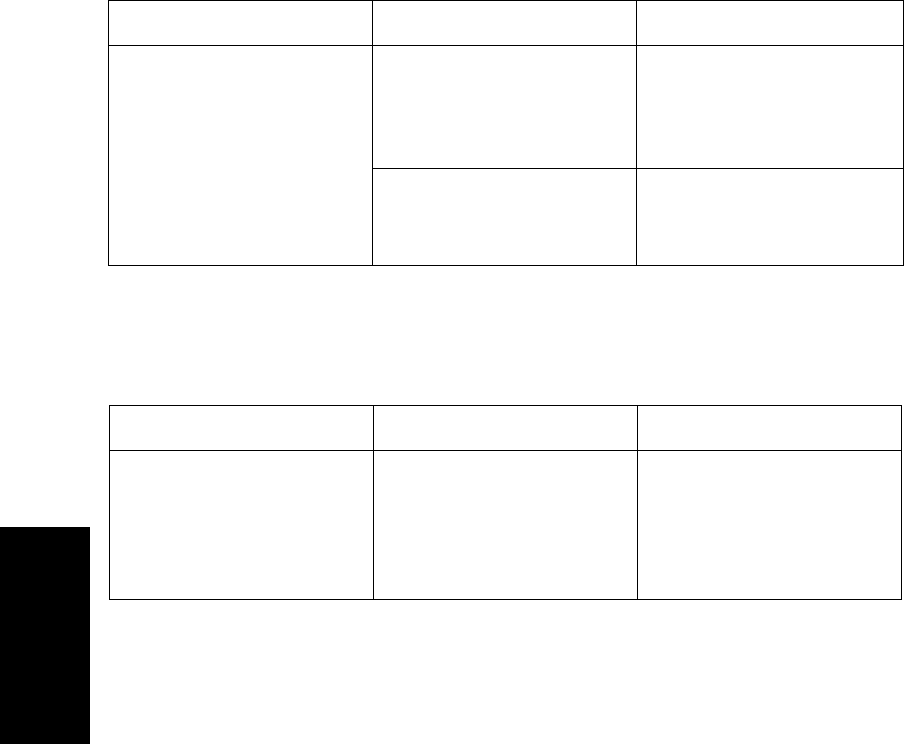
Chapter 9 Troubleshooting
9-18 Applied Biosystems
9
Partially resolved peaks
not detected
Mass resolution set too
high to detect average
mass
Decrease Mass
Resolution setting. See
Section 3.2.2, Strategy for
Voyager Peak Detection.
%Base Peak Intensity not
adjusted correctly
Adjust. See Section 3.2.2,
Strategy for Voyager Peak
Detection.
Table 9-11 Peak Detection and Labeling Troubleshooting—Voyager Only
Symptom Possible Cause Action
Table 9-12 Charge State and Isotope Determination Troubleshooting—Mariner
Only
Symptom Possible Cause Action
Known isotope labeled
with incorrect charge state
(too low)
Max Charge State
parameter set too low.
See example in “Max
Charge State set too low”
on page 3-33.
Set Max Charge State
correctly. See “Peak
Processing parameters
(spectrum data only)” on
page 3-26.


















