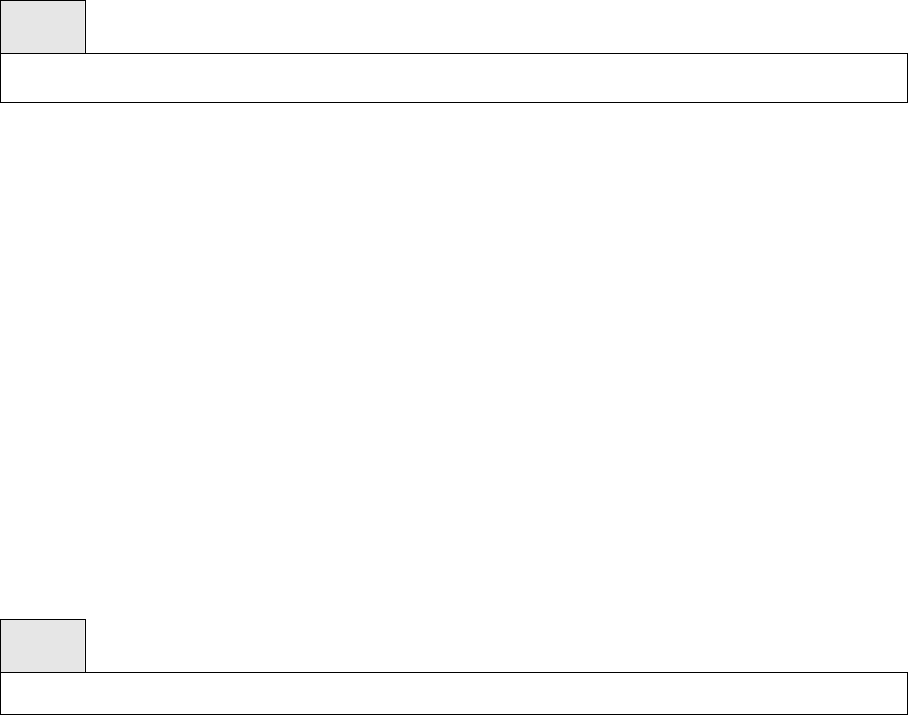
- 174 -
This command sets a client IP mask for an SNMP community. The address is the associated community
SNMP packet sending address and is used along with the client IP address value to denote a range of IP
addresses from which SNMP clients may use that community to access the device. A value of
255.255.255.255 will allow access from only one station, and will use that machine's IP address for the
client IP Address. A value of 0.0.0.0 will allow access from any IP address. The name is the applicable
community name.
Syntax
snmp-server community ipmask <ipmask> <name>
no snmp-server community ipmask <name>
<name> - community name.
<ipmask> - a client IP mask.
no - This command sets a client IP mask for an SNMP community to 0.0.0.0. The name is the
applicable community name. The community name may be up to 16 alphanumeric characters.
Default Setting
0.0.0.0
Command Mode
Global Config
This command restricts access to switch information. The access mode is read-only (also called public) or
read/write (also called private).
Syntax
snmp-server community {ro | rw} <name>
<name> - community name.
<ro> - access mode is read-only.
<rw> - access mode is read/write.
Default Setting
None
Command Mode
Global Config
7.3.5.7 snmp-server community ipaddr
This command sets a client IP address for an SNMP community. The address is the associated
community SNMP packet sending address and is used along with the client IP mask value to denote a


















