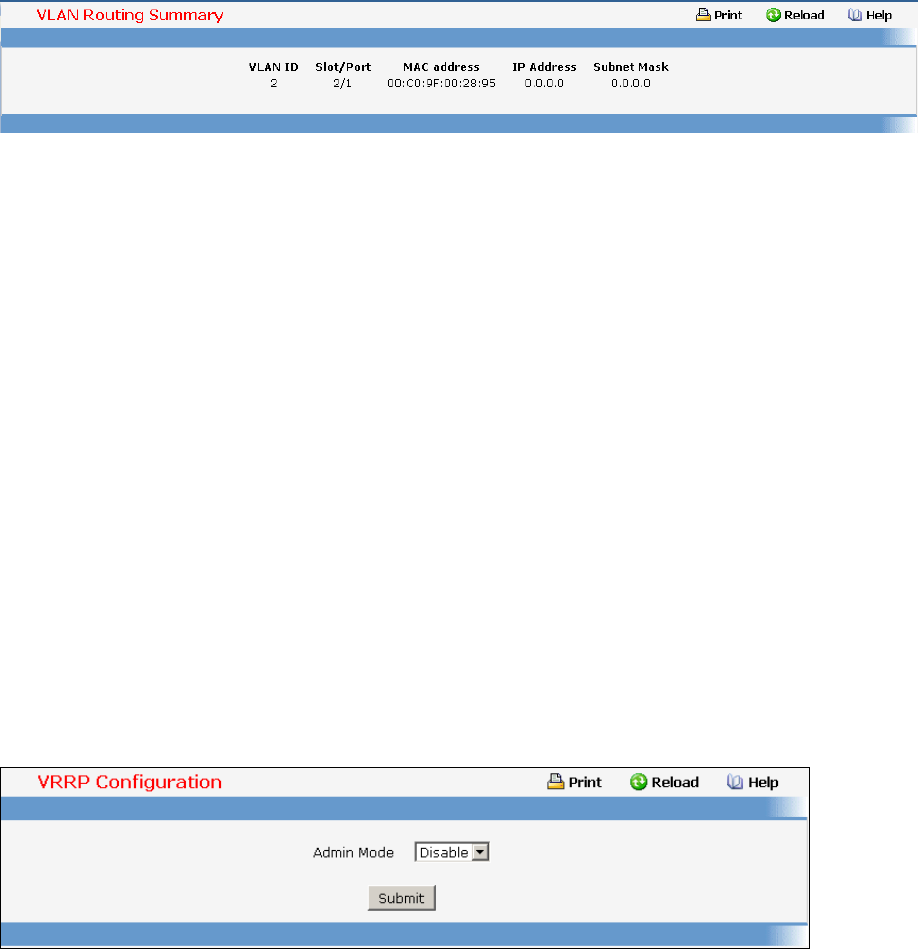
- 829 -
• Change back to the VLAN Routing Summary page. The new VLAN should appear in the table
with the correct IP address and subnet mask assigned.
11.4.8.2 Viewing VLAN Routing Summary Information
Non-Configurable Data
VLAN ID - The ID of the VLAN whose data is displayed in the current table row
Slot/Port - The Slot/Port assigned to the VLAN Routing Interface
MAC Address - The MAC Address assigned to the VLAN Routing Interface
IP Address - The configured IP Address of the VLAN Routing Interface. This will be 0.0.0.0 when the
VLAN Routing Interface is first configured and must be entered on the IP Interface Configuration
page.
Subnet Mask - The configured Subnet Mask of the VLAN Routing Interface. This will be 0.0.0.0 when
the VLAN Routing Interface is first configured and must be entered on the IP Interface Configuration
page.
11.4.9 Managing VRRP
11.4.9.1 Configuring VRRP
Configurable Data
VRRP Admin Mode - This sets the administrative status of VRRP in the router to active or inactive.
Select enable or disable from the pulldown menu. The default is disable.
Command Buttons
Submit - Send the updated configuration to the switch. Configuration changes take effect
immediately. These changes will not be retained across a power cycle unless a save is performed.


















