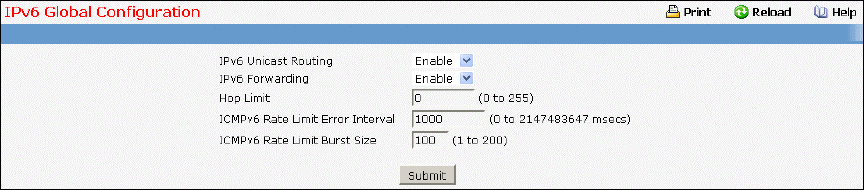
- 865 -
Generate RSA Host Keys - Begin generating the RSA host keys. Note that to generate SSH key files
SSH must be administratively disabled and there can be no active SSH sessions.
Generate DSA Host Key - Begin generating the DSA host keys. Note that to generate SSH key files
SSH must be administratively disabled and there can be no active SSH sessions.
Delete - Use to delete the corresponding key file (RSA or DSA), if it is present.
11.6 IPv6 Menu
11.6.1 Configuring IPv6 Global Configuration Page
Configurable Data
IPv6 Unicast Routing - Globally enable or disable IPv6 unicast routing on the entity.
IPv6 Forwarding - Enable or disable forwarding of IPv6 frames on the router.
Hop Limit - Specifies the TTL value for the router.The valid range is (1 to 255). The Value '0' is used
to set the TTL to deafult value.
ICMPv6 Rate Limit Error Interval - To control the ICMPv6 error packets user can specify the
number of ICMP error packets are allowed per burst interval. By Default Ratelimit is 100 packets/sec
i.e burst interval is 1000 msec. To disable ICMP Ratelimiting set this field to '0'.Valid Rate Interval
must be in the range (0 to 2147483647)
ICMPv6 Rate Limit Burst Size -To control the ICMP error packets user can specify the number of
ICMP error packets are allowed per burst interval. Default burstsize is 100 packets. When burst
interval is 0 then configuring this field is not a valid operation. Valid Burst Size must be in the range (1
to 200)
Command Buttons
Submit - Send the updated configuration to the switch. Configuration changes take effect
immediately. These changes will not be retained across a power cycle unless a save is performed.


















