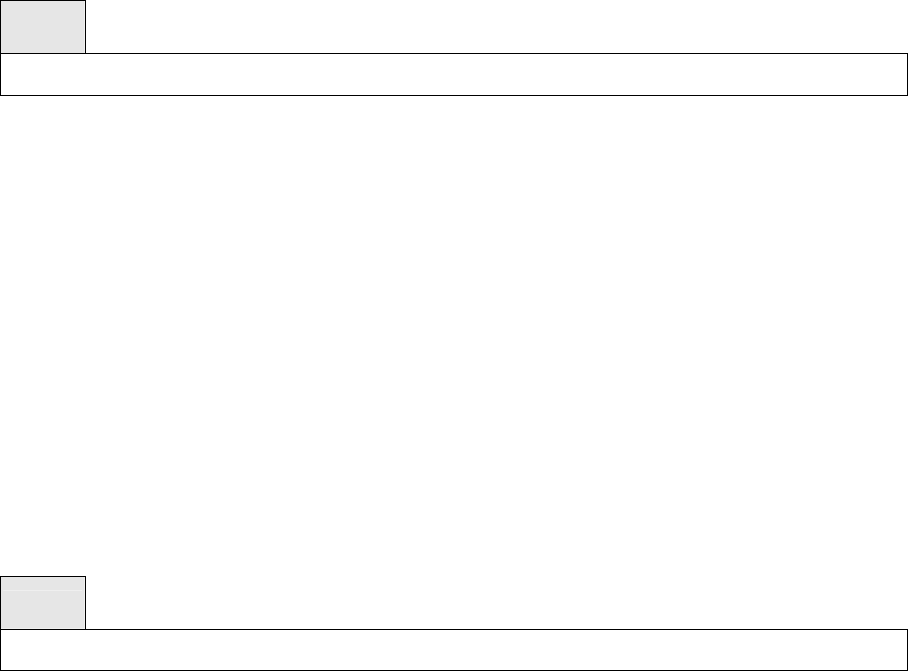
- 311 -
7.14.1.2 show vtp password
This command displays the VTP domain password.
Syntax
show vtp password
Default Setting
None
Command Mode
Privileged Exec
Display Message
VTP Password: Displays the VTP domain password.
7.14.1.3 show vtp status
This command displays the VTP domain status.
Syntax
show vtp status
Default Setting
None
Command Mode
Privileged Exec
Display Message
VTP Status: Indicates whether VTP is enabled or disabled.
VTP Version: Displays the VTP version operating on the switch.
Configuration Revision: Displays the current configuration revision number on this switch.
Maximum VTP supported VLANs: Maximum number of VLANs supported locally.
VTP support VLAN number: Number of existing VLANs.
VTP Operating Mode: Displays the VTP operating mode, which can be server, client, or transparent.
VTP Domain Name: Displays the name that identifies the administrative domain for the switch.
VTP Pruning Mode: Displays whether pruning is enabled or disabled.
VTP V2 Mode: Displays if VTP version 2 mode is enabled. By default, all VTP version 2 switches
operate in version 1 mode.
MD5 digest: Displays the checksum values for the VTP domain status.


















