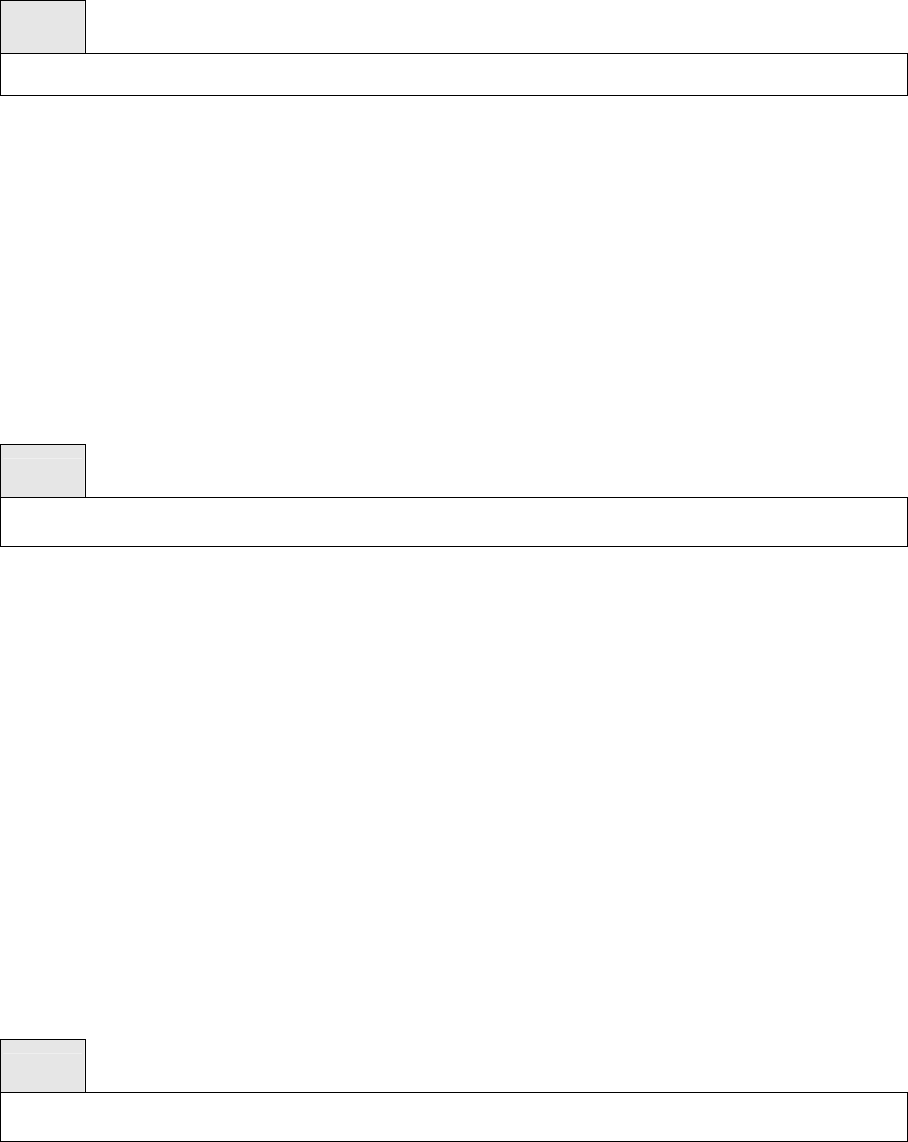
- 66 -
7.2.3.7 vlan database
This command is used to enter VLAN Interface configuration mode
Syntax
vlan database
Default Setting
None
Command Mode
Global Config
7.2.3.8 vlan
This command creates a new VLAN and assigns it an ID. The ID is a valid VLAN identification
number (ID 1 is reserved for the default VLAN). VLAN range is 2-3965.
Syntax
vlan <vlan-list>
no vlan <vlan-list>
<vlan-list> - VLAN ID (Range: 2 –3965) – separate non-consecutive IDs with ',' and no spaces and
no zeros in between the range; Use '-' for range.
no - This command deletes an existing VLAN. The ID is a valid VLAN identification number (ID 1 is
reserved for the default VLAN). VLAN range is 2-3965.
Default Setting
None
Command Mode
VLAN database
7.2.3.9 vlan name
This command changes the name of a VLAN. The name is an alphanumeric string of up to 32 characters,
and the ID is a valid VLAN identification number. ID range is 1- 3965.
Syntax
vlan name <vlanid> <newname>
no vlan name <vlanid>
<vlanid> - VLAN ID (Range: 1 –3965).
<newname> - Configure a new VLAN Name (up to 16 alphanumeric characters).


















