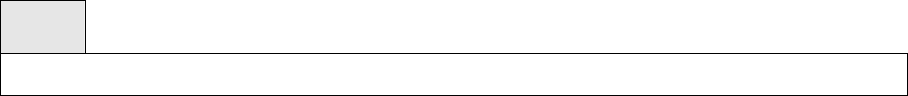
- 204 -
Command Mode
Privileged Exec
Display Message
Hello Time: The hello time value. Not Configured means using default value.
Port Mode: The administration mode of spanning tree.
BPDU Guard: Enabled or disabled.
ROOT Guard: Enabled or disabled.
LOOP Guard: Enabled or disabled.
TCN Guard: Enabled or disabled.
BPDU Filter Mode: Enabled or disabled.
BPDU Flood Mode: Enabled or disabled.
Auto Edge: True or false.
Port Up Time Since Counters Last Cleared: Time since the port was reset, displayed in days,
hours, minutes, and seconds.
STP BPDUs Transmitted: Spanning Tree Protocol Bridge Protocol Data Units sent.
STP BPDUs Received: Spanning Tree Protocol Bridge Protocol Data Units received.
RSTP BPDUs Transmitted: Rapid Spanning Tree Protocol Bridge Protocol Data Units sent.
RSTP BPDUs Received: Rapid Spanning Tree Protocol Bridge Protocol Data Units received.
MSTP BPDUs Transmitted: Multiple Spanning Tree Protocol Bridge Protocol Data Units sent.
MSTP BPDUs Received: Multiple Spanning Tree Protocol Bridge Protocol Data Units received.
7.4.1.3 show spanning-tree vlan
This command displays the association between a VLAN and a multiple spanning tree instance. The
<1-3965> corresponds to an existing VLAN ID.
Syntax
show spanning-tree vlan <1-3965>
<vlanid> - VLAN ID (Range: 1 - 3965).
Default Setting
None
Command Mode
Privileged Exec
Display Message
VLAN Identifier: displays VLAN ID.


















