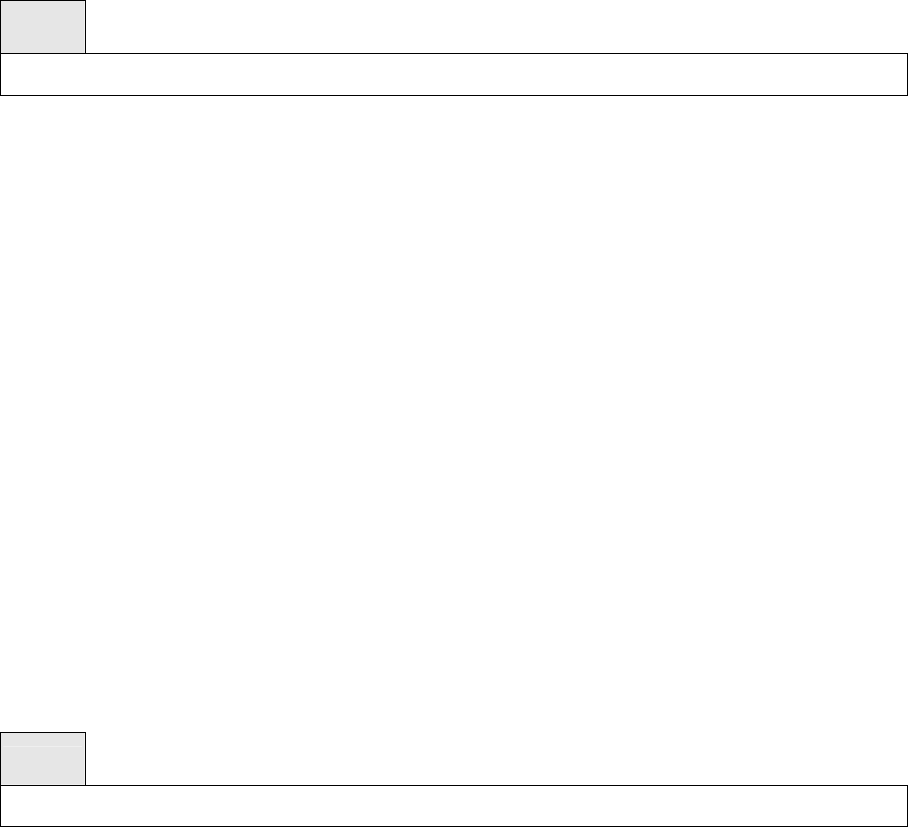
- 289 -
Port Description: Describes the port in an alpha-numeric format.
System Capabilities Supported: Indicates the primary function(s) of the device.
System Capabilities Enabled: Shows which of the supported system capabilities are enabled.
Management Address: Lists the type of address and the specific address the local LLDP agent uses
to send and receive information.
7.12.1.8 show lldp med
The user can go to the CLI Privilege Exec to display a summary of the current LLDP-MED configuration,
use the show lldp med Privilege command.
Syntax
show lldp med
Default Setting
None
Command Mode
Privileged Exec
Display Message
Fast Start Repeat Count: Specifies the number of LLDP PDUs that will be transmitted when the
protocol is enabled. The range is from (1 to 10). Default value of fast repeat count is 3.
Device Class: Specifies local device's MED Classification. There are four different kinds of devices,
three of them represent the actual end points (classified as Class I Generic [IP Communication
Controller etc.], Class II Media [Conference Bridge etc.], Class III Communication [IP Telephone
etc.]). The fourth device is Network Connectivity Device, which is typically a LAN Switch/Router, IEEE
802.1 Bridge, IEEE 802.11 Wireless Access Point etc.
7.12.1.9 show lldp med interface
The user can go to the CLI Privilege Exec to d display a summary of the current LLDP-MED configuration
for a specific interface, use the show lldp med interface {all | <unit/slot/port>} Privilege command.
Syntax
show lldp med interface {all | <slot/port>}
<slot/port> - Displays a specific interface.
Default Setting
None


















