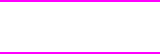
Use HP Web Jetadmin software, HP LaserJet Utility for Macintosh, or an ASCII escape
sequence to set security. HP software, which comes on the software CD-ROM, is easier to
use than an ASCII escape sequence. For instructions about locking the control panel by
using either HP Web Jetadmin software or the HP LaserJet Utility for Macintosh, go to the
online Help for that software.
Using an ASCII PJL escape sequence to set security
If you decide to use the ASCII escape sequence, you must use an MS-DOS® or Windows
ASCII editor to create the commands. The commands must also be sent to the printer by
using a DOS COPY command or an ASCII file download utility. The PJL Technical
Reference Manual is located on CD-ROM, part number 5961-0976. Order a copy of this
manual from the HP website at http://www.hp.com.
NOTE
In the following examples, "EC" represents the escape character. For more information on
using escape characters, see the PJL Technical Reference Manual.
To lock or unlock the printer control panel if a password has not been set, send the following
ASCII sequence to the printer:
EC%-12345X@PJL JOB
@PJL DEFAULT CPLOCK=NONE (or MINIMUM, MODERATE, or MAXIMUM)
@PJL EOJ
EC%-12345X
To set the password, send the following ASCII sequence to the printer:
EC%-12345X@PJL JOB
@PJL DEFAULT PASSWORD=[numeric password (0 to 65535)]
@PJL EOJ
EC%-12345X
To lock or unlock the control panel if the password has been set, send the following ASCII
sequence to the printer:
EC%-12345X@PJL JOB PASSWORD=(numeric password)
@PJL DEFAULT CPLOCK=NONE (or MINIMUM, MODERATE, or MAXIMUM)
@PJL EOJ
EC%-12345X
ENWW Setting security on the printer 77


















