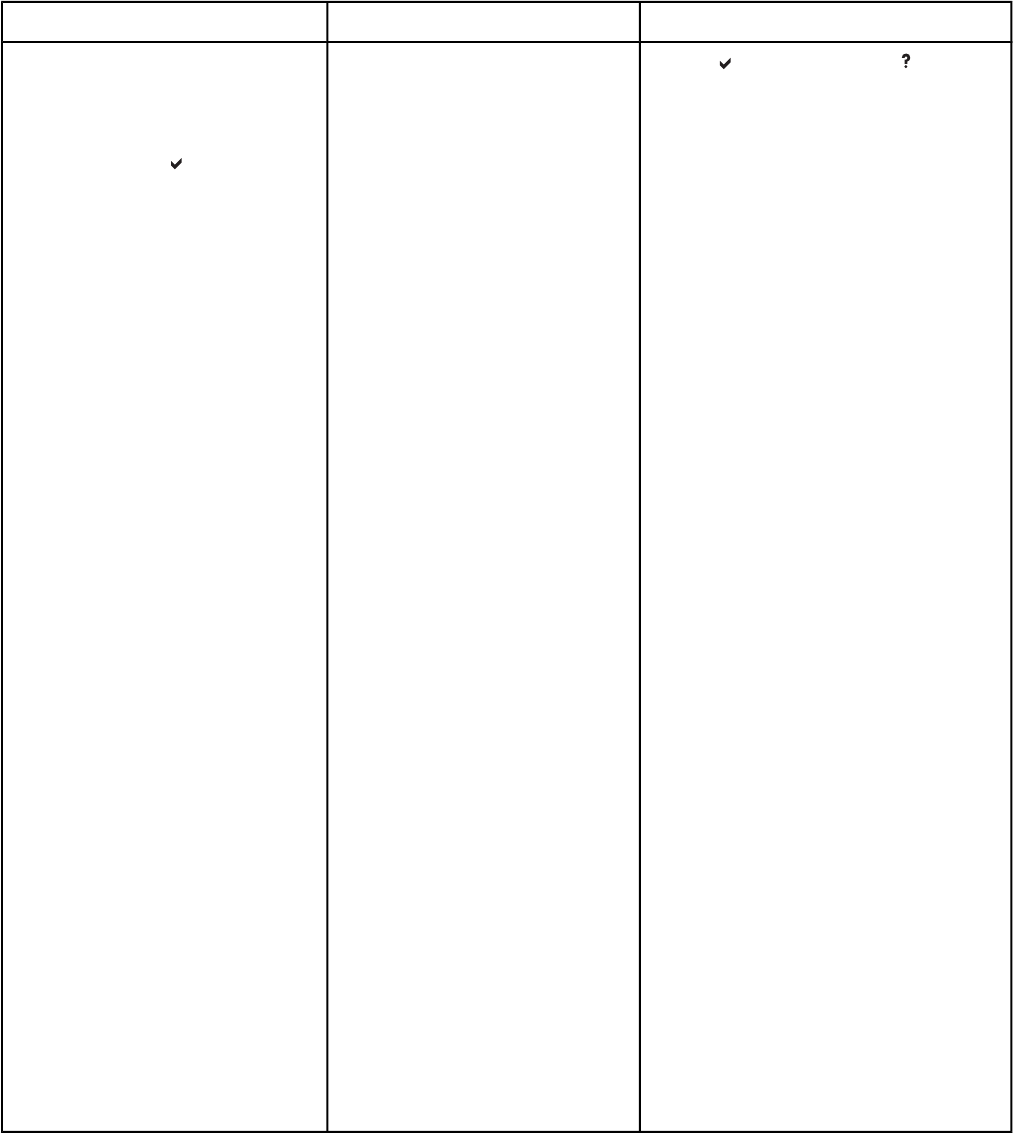
Message Description Action
41.X
PRINTER ERROR
alternates with
To continue press
A printer error has occurred.
X Description:
2 - Beam detect misprint error.
3 - Media feed error (size)
5 - Media feed error (type)
7 - Feed delay error
1. Press to continue or press for more
information.
2. If the message persists after exiting help,
turn the printer off and then back on.
3. Perform the following actions for the
indicated errors:
41.2 error - laser/scanner error, perform the
following steps:
1. Connectors in laser/scanner control line
are not connected properly. Reseat the DC
controller PCB connectors: J1022, J1026,
J1027 and the laser/scanner unit
connectors: J101A, J101B, J5001A,
J5001B, J5020).
2. Bad laser/scanner unit: replace the laser/
scanner.
3. Bad DC controller PCB; replace the DC
controller PCB.
41.3 error - occurs when the correct media
size is loaded in the designated paper tray,
but the printer mis-reads it as the incorrect
size, perform the following steps:
1. Registration shutter does not move
smoothly and should be reseated; or,
shutter is damaged and should be replaced.
2. The DC controller PCB is defective.
Replace the DC controller PCB.
41.5 error - occurs when the correct media
type is loaded in the designated tray but the
printer mis-reads it as the incorrect type,
perform the following steps:
1. Defective media sensor, replace the
sensor.
2. Defective DC controller PCB, replace the
PCB.
Table 7-3. Numerical printer messages (continued)
ENWW Printer error troubleshooting 335


















