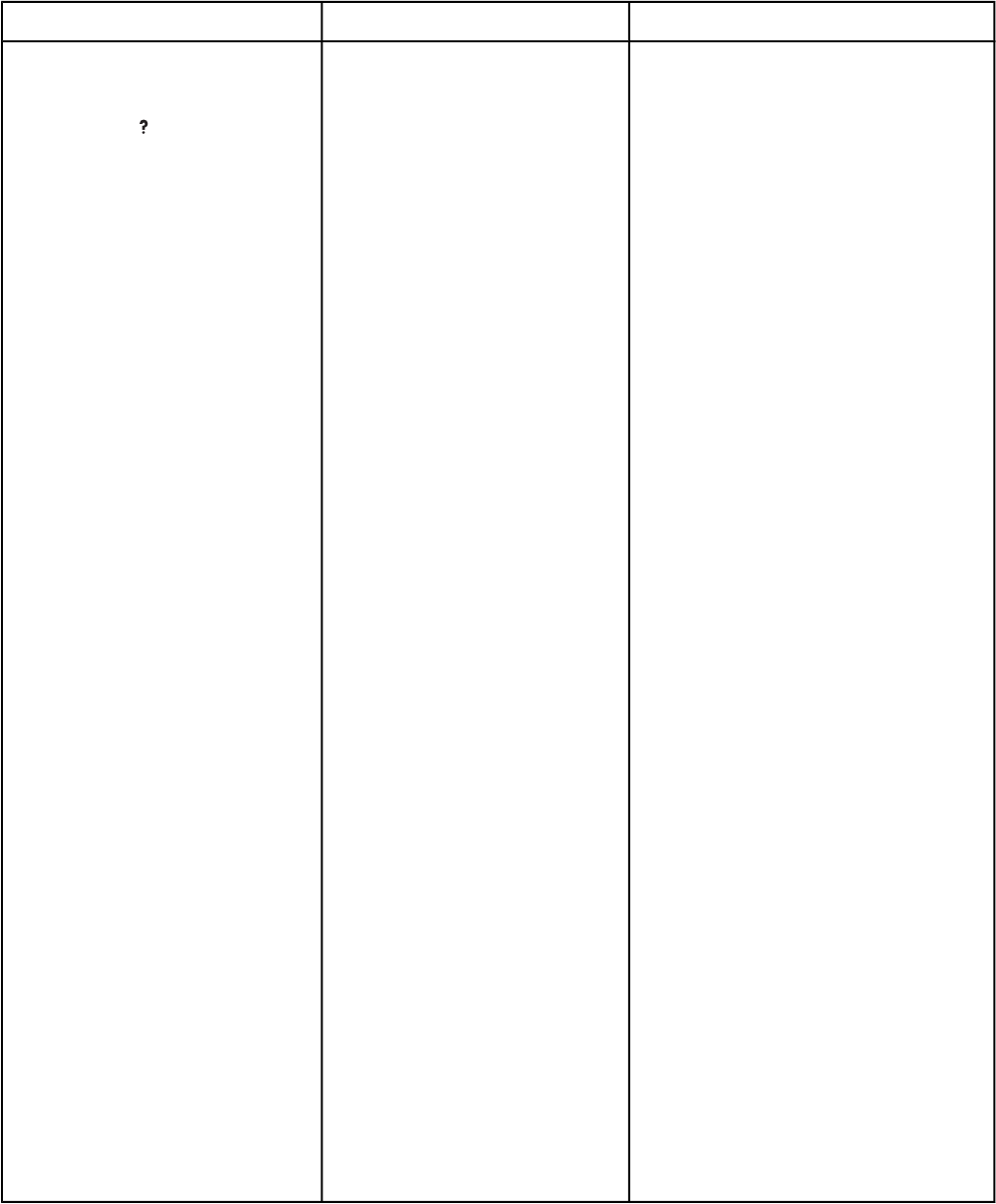
Message Description Action
50.X FUSER ERROR
alternates with
For help press
A fuser error has occurred.
X Description
1 - low fuser temperature
2 - fuser warmup service
3 - high fuser temperature
4 - faulty fuser
8 - low fuser temperature
(subthermistor
9 - high fuser temperature
(subthermistor)
WARNING: The fuser is HOT. Turn the
printer off and allow it to cool for
approximately 10 minutes before removing
the fuser.
50.1 error - Fuser failure (Abnormally Low
Temperature Main Thermistor), perform the
following steps:
1. The connector between the fuser and the
printer is not connected properly. Reseat
the fuser. Check the connector J5013
between the fuser and the printer. Replace
it if damaged.
2. Break in the main thermistor. Turn the
printer off and remove the fuser. Measure
the resistance between the fuser
connectors J5013LA-2 (MAINTH) and
J5013LA-1 (GND). If it is not within the rage
of 330k ohms to 50k ohms (at ambient
temperature), replace the fuser.
3. Faulty DC controller PCB. Replace the
DC controller PCB.
50.2 error - Fuser Failure (Abnormal Warm-
up). Perform the following steps:
1. The connector between the fuser and the
printer is not connected properly. Reseat
the fuser. Check the connector J5013
between the fuser and the printer. Replace
it if damaged.
2. Break in the main thermistor. Turn the
printer off and remove the fuser. Measure
the resistance between the fuser
connectors J5013LA-2 (MAINTH) and
J5013LA-1 (GND). If it is not within the rage
of 330k ohms to 50k ohms (at ambient
temperature), replace the fuser.
3. Break in the fuser heater. Measure the
resistance between the fuser connectors
J5013L-2 (FSRH) and J5013L-1 (FSRN)
with the fuser removed. If it is not within the
rage of 12 ohms to 52 ohms (at ambient
temperature), replace the fuser film unit.
4. Faulty DC controller. PCB Replace the
DC controller PCB
Table 7-3. Numerical printer messages (continued)
338 Chapter 7 Troubleshooting ENWW


















