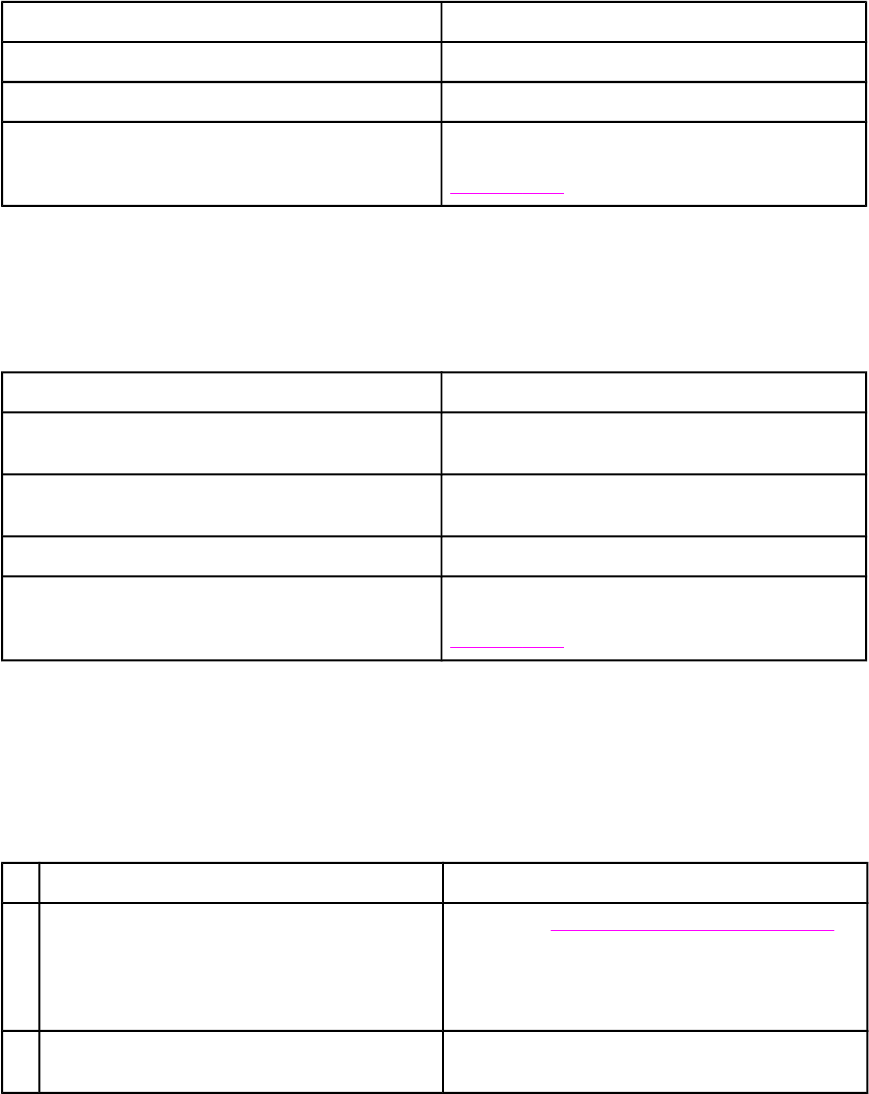
Cause Solution
Defective cartridge (primary charging roller). Replace the problem (solid) color’s cartridge.
High-voltage PCB is defective. Replace the high-voltage PCB.
DC controller PCB is defective. Replace the DC controller PCB. Calibrate the
printer after replacing the DC controller. See
Calibrate Now, later in this chapter.
Dots in vertical lines
Table 7-23. Causes for vertical lines of white dots
Cause Solution
Deformed/Deteriorated transfer unit or primary
transfer charging roller.
Replace the transfer unit.
Deformed/Deteriorated secondary transfer charging
roller.
Replace the secondary transfer charging roller.
High-voltage PCB is defective. Replace the high-voltage PCB.
DC controller PCB is defective. Replace the DC controller PCB. Calibrate the
printer after replacing the DC controller. See
Calibrate Now, later in this chapter.
Dirt on back of paper
If defect is repetitive dirt, go to step A; if not, go to step B.
Table 7-24. Causes for dirt on the back of the paper
Cause Solution
A Repetitive dirt (dirty registration roller, pressure
roller, feed roller, fuser delivery roller, or face
down delivery sub roller).
Refer to the Table 7-39. Repetitive defect cause
table, later in this chapter, to identify the roller with
which the problem is associated. Clean the dirty
roller. Replace the roller if the dirt does not come
off.
B Dirty cassette pickup roller, feed guide, fuser
inlet guide, and fuser delivery guide.
Clean any dirty places on the rollers. Replace the
roller if the dirt does not come off.
Dirt on front of paper
If the defect appears in a particular color, go to step A. If it does not appear in a particular
color and it is repetitive, go to step B or if it is not repetitive, go to step C.
Table 7-22. Causes for an all black or solid colored image (continued)
394 Chapter 7 Troubleshooting ENWW


















