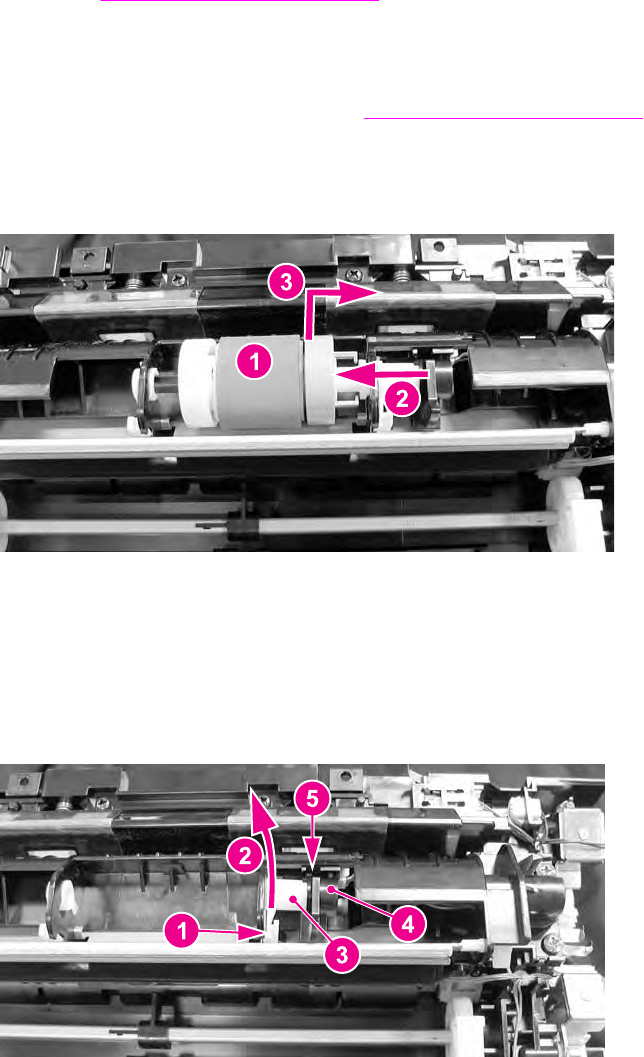
Tray 1 (multipurpose tray) paper sensor (PS1) removal
Replacement of the Tray 1 paper sensor requires replacement of the entire pick-up/feed
assembly. See
Pick-up/feed assembly removal.
Tray 2 (cassette) paper sensor (PS2) removal
1. Remove the pick-up/feed assembly. See Pick-up/feed assembly removal.
2. Turn the pick-up/feed assembly over.
3. Remove the Tray 2 pick-up roller (1) by pushing in on the right side (2) of the roller unit
and then pull it out and to the right (3) to remove it.
Figure 6-69.
Tray 2 paper sensor removal (1 of 3)
Reinstallation tip
When installing the sensor, connect the connector first, then install the sensor.
4. Unhook the bushing claw (1) by pushing it in, then rotate it in the direction of the arrow
(2), and remove both the bushing (3) and black sensor arm (4).
Figure 6-70.
Tray 2 paper sensor removal (2 of 3)
Reinstallation tip
Make sure that the flag on the sensor arm (4 - in the above figure) fits between the notch
in the paper sensor (5 - in the above figure) and moves freely.
ENWW Sensors 253


















