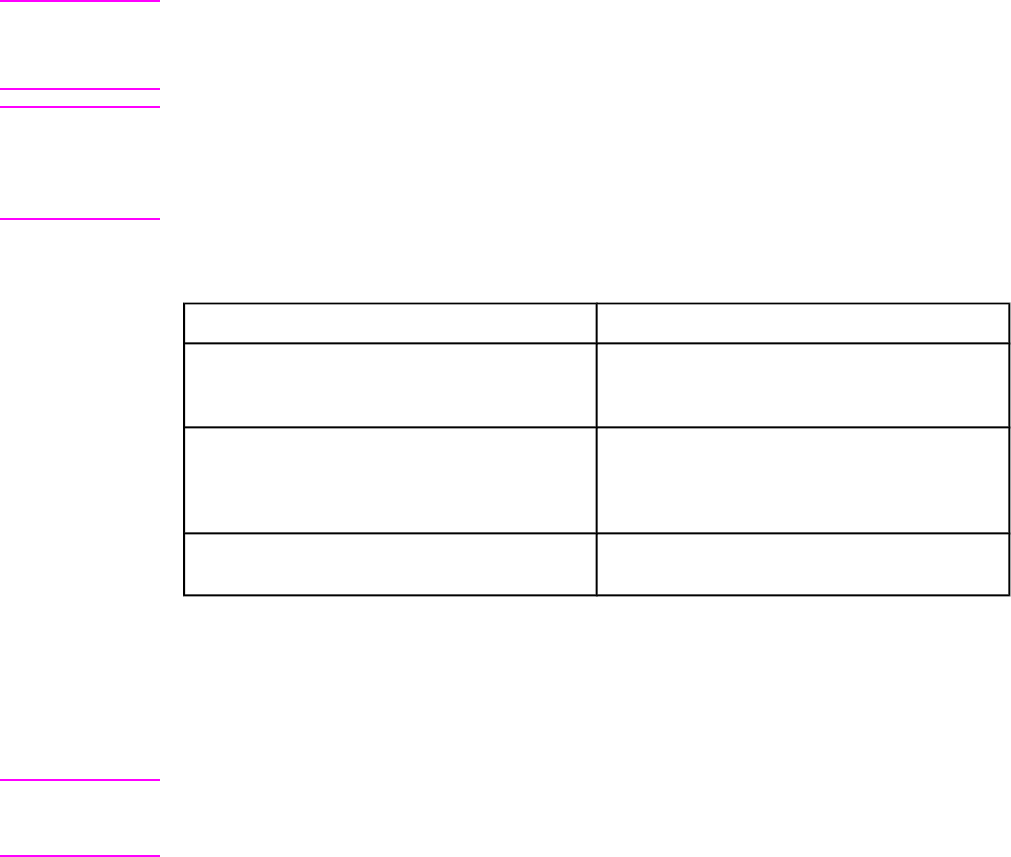
Cleaning the printer and accessories
Clean the outside surfaces with a water-dampened cloth. Observe the warning and caution
below.
WARNING!
Before you begin these steps, turn the printer off and unplug all power cords to avoid shock
hazard.
Be careful when cleaning around the fuser area. It might be hot.
CAUTION
To avoid permanent damage to the print cartridge, do not use ammonia-based cleaners on
or around the printer.
If toner gets on your clothes, wipe it off with a dry cloth and wash your clothes in cold water.
Hot water sets toner into fabric.
Table 4-1. Cleaning the printer
Component Cleaning Method
Outside covers Use an HP Toner Cleaning Cloth (part number
5090-3379) or a water-dampened cloth. Do not
use solvents or ammonia-based cleaners.
Inside general With a dry lint-free cloth, wipe any dust, spilled
toner, and paper particles from the paper path
area, the registration roller, and the print
cartridge cavity.
Paper pickup rollers Clean with lint-free paper. If dirt cannot be
removed, dampen the paper with alcohol.
Cleaning spilled toner
Defective print cartridges can develop leaks. Also, after a paper jam has occurred, some
toner might remain on the rollers and guides inside the printer. The pages that print
immediately after the jam can pick up this toner.
CAUTION
When cleaning the printer, do not touch the ITB (the black, intermediate transfer belt in the
transfer unit) with the damp cloth or with your fingers. When cleaning inside the printer, the
transfer unit should be removed.
Vacuum specifications
Do not vacuum the printer or any spilled toner using a conventional vacuum. Toner particles
used in this product might be too fine for effective vacuuming and could result in damage to
conventional vacuums.
A vacuum specifically designed for cleaning toner can be used if it is capable of filtering fine
particles (five microns in diameter).
92 Chapter 4 Printer maintenance ENWW


















