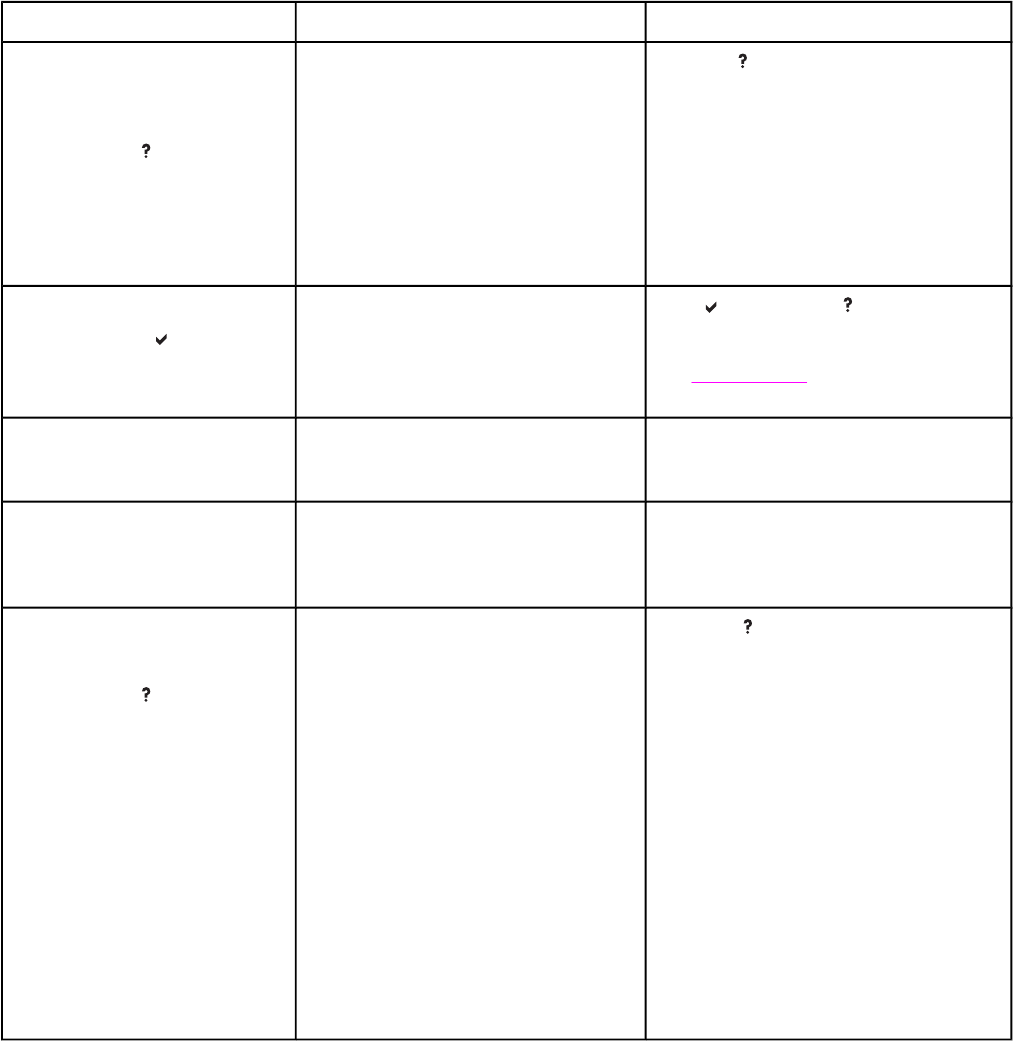
Message Description Action
INCORRECT <COLOR>
CARTRIDGE
alternates with
For help press
A color cartridge is installed in an
incorrect slot or the cartridge is the
wrong type, and the cover is closed, or
either the memory controller PCB or the
DC controller PCB are defective.
1.
Press
for help.
or
Verify that the cartridge is installed
into the correct slot (slots are color
coded for each cartridge) and that it is
properly seated.
2. Replace the memory controller PCB.
3. Replace the DC controller PCB.
Incorrect supplies
For status press
At least one supply item is incorrectly
positioned in the printer and another
supply item is missing, incorrectly
placed, out, or low. (This message is
displayed in the event log as 10.41.00).
Press and then press for help.
or
See
Ordering parts, in Chapter 8, for more
information.
Initializing This message is displayed when the
printer is turned on, as soon as the
individual tasks begin initialization.
No action necessary.
Initializing permanent storage This message is displayed when the
printer is turned on to show that
permanent storage is being made ready
for use.
No action necessary.
Install color cartridge
alternates with
For help press
The cartridge is not installed or not
correctly installed in the printer, there is
poor coupling to the cartridge poor,
primary transfer bias contacts, or the
high-voltage power supply PCB or the
DC controller PCB are defective.
1.
Press
for help.
2. Verify that the cartridge is installed
into the correct slot (slots are color
coded for each cartridge) and that it is
properly seated.
3. Reseat the cartridge, making sure that
the drum drive gears on the cartridge
and printer are correctly coupled.
4. Check the printer primary transfer bias
contacts to the transfer unit. Clean, if
dirty. If the dirt does not come off or
the contacts are damaged, replace the
unit.
5. Replace the high-voltage power
supply PCB.
6. Replace the DC controller PCB.
Table 7-2. Alphabetical printer messages (continued)
316 Chapter 7 Troubleshooting ENWW


















