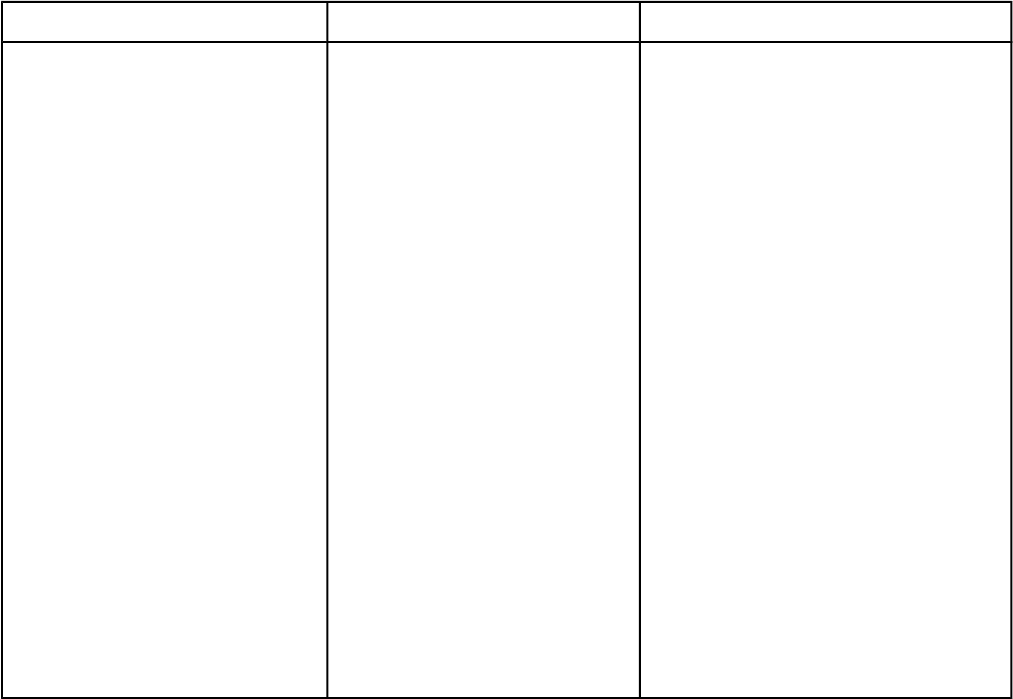
Message Description Action
Four color slippage bands occur
across the ITB belt because the
right side cleaning blade shipping
tab is out of position. This can
cause interference with the yellow
cartridge, where the cleaning blade
shipping tab contacts the OPC
white plastic hub and the OPC
ground contact adjacent to the OPC
hub. This interference between the
cleaning blade and the yellow
cartridge prevents the proper
engagement between the ITB drive
roller coupler and the engine ITB
resulting in non-engagement of the
ITB drive roller coupler to the
engine which can produce separate
color toner slippage bands across
the ITB belt surface beneath each
toner cartridge. You may also hear
a thumping noise and experience a
vibration in the upper right portion of
the front cover. Due to the
interference, a paper jam 13.xx.xx
error (13.20.00 on an HP 3700 with
a corresponding 13.05.00 paper jam
in the event log, or a 13.50.00
message for an HP 3500/3550
printer).
Perform the following steps to fix the
problem:
1. Right side cleaning tab is out of
position. (This tab is located on the
right side of the ITB, about in the
middle of the ITB assembly .) Push it
back into position. If it will not move
back into position, replace the ITB
assembly.
2. Check the yellow cartridge for damage
(compare it to the magenta cartridge)
and replace it if necessary.
3. Verify that the cleaning blade left-hand
tab lock lever is in the forward position.
4. Verify that the ITB assembly shipping
locks have been removed. Shipping
locks are located at the bottom (toward
the door hinge end) of the ITB
assembly on the left and right side.
Table 7-3. Numerical printer messages (continued)
ENWW Printer error troubleshooting 329


















