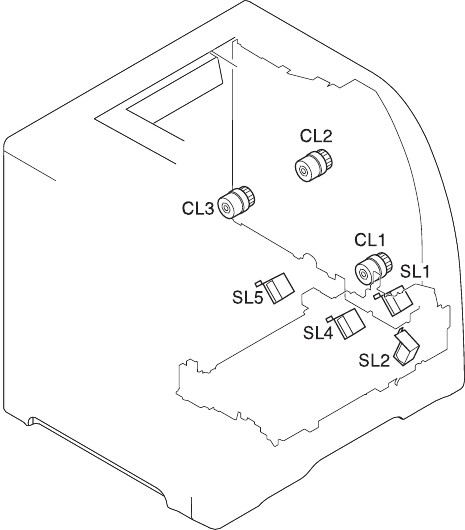
Figure 7-16.
Location of solenoids and clutches
SL1 Tray 1 pick-up solenoid
SL2 Tray 2 pick-up solenoid (pick-up/feed assembly)
SL4 Secondary transfer roller engaging solenoid
SL5 Duplex feed solenoid
CL1 Registration clutch
CL2 K development clutch (image drive unit)
CL3 Developing engaging clutch (developing engaging drive unit)
The following 18 tests are available in the component test menu:
1. TRANSFER MOTORS
Drives the drum motor (M3) and developing motor (M4) for 10 seconds which rotates the
ITB belt, CMYK print cartridge OPC drums, and CMY developers.
2. DRUM AND DRUM MOTOR
Drives the drum motor (M3) for 10 seconds which rotates the ITB belt and the CMYK
print cartridge OPC drums.
3. BLACK LASER SCANNER
Drives the scanner motor (cyan/black) for 10 seconds.
4. CYAN LASER SCANNER
Drives the scanner motor (cyan/black) for 10 seconds.
5. MAGENTA LASER SCANNER
Drives the scanner motor (magenta/yellow) for 10 seconds.
6. YELLOW LASER SCANNER
Drives the scanner motor (magenta/yellow) for 10 seconds.
7. DEVELOPER MOTORS
Drives the developer motor (M4) which rotates the C,M,Y print cartridge developers.
ENWW Diagnostics from the Control Panel 441


















